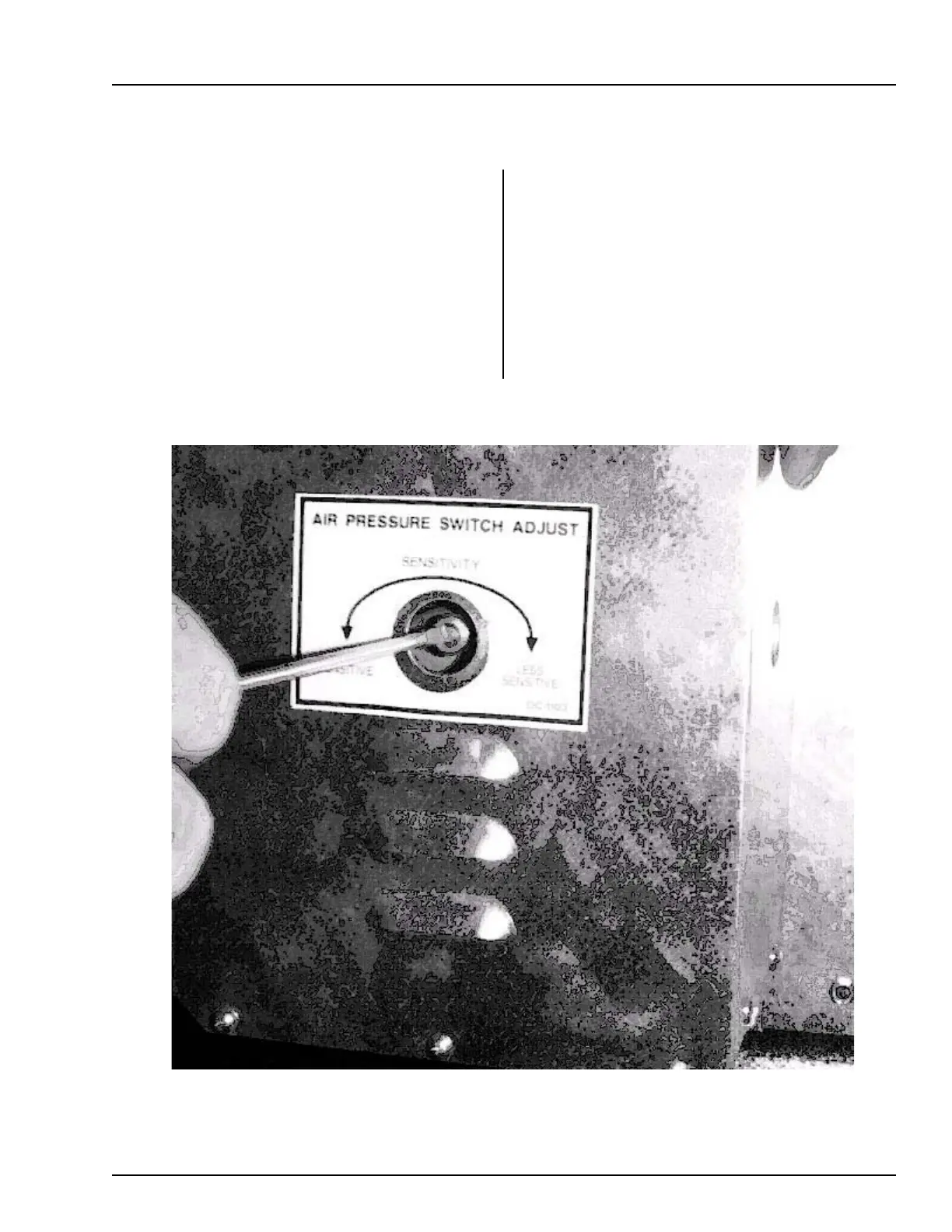19
Series 2000 Vane Axial Heater
Adjusting the Air Pressure Switch
1. Air pressure switch must be adjusted so
that it will activate with lowest level of
grain that will be dryed in bin.
2. Put grain in bin to level desired (low).
3. With heater on and fan off display on
heater should read "no airflow".
4. Start fan. Heater display should now read
"airflow".
5. If display does not read "airflow" remove
cap from adjustment port and slowly turn
screw counter clockwise until display does
read "Airflow". Figure C
6. Shut fan off display should read "no air
flow" when fan gets to half speed. If not
repeat step 5.
Figure C
AIR PRESSURE SWITCH
