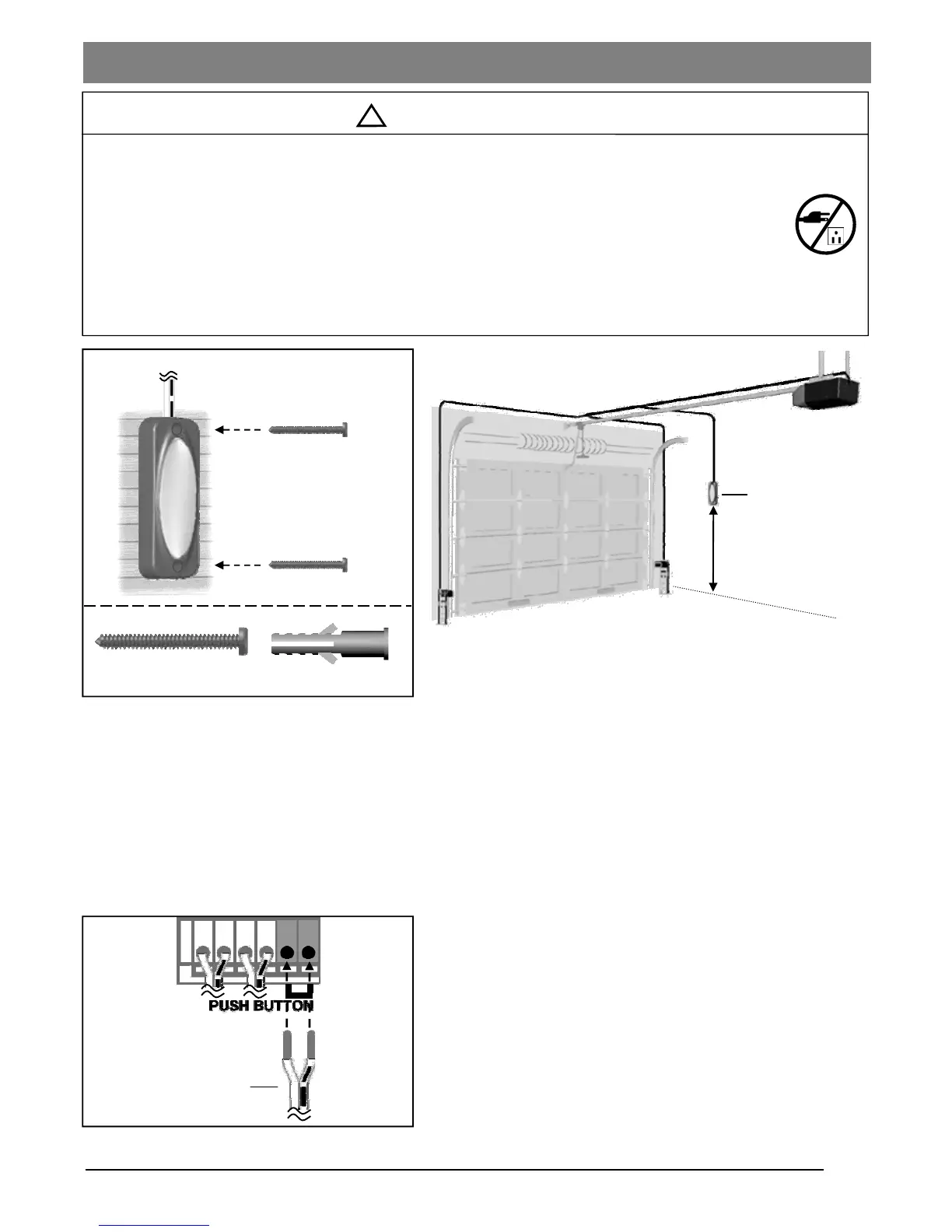13
To Connect the Push Button to the Opener
Connect the pair of wires from the Push Button to the pair of
“PUSH BUTTON” terminals on the rear of the Opener. Refer to
Wiring Instructions on page 12 to ensure wires are properly
connected.
The Push Button is a wired, illuminated door control placed
inside your garage.
To install the Push Button:
1. Inside your garage, install Push Button within sight of the
door at a minimum height of 5 feet (1.5m) off the ground.
Ensure it is installed out of the reach of children and free
from the moving parts of the door and hardware.
2. Securely fasten it to a solid surface with # 6x1-3/8” screws
provided. If attaching to drywall or other hollow surface,
drill 3/16” holes and use the provided Drywall Anchors.
To prevent SERIOUS INJURY or DEATH from electrocution:
- Power MUST NOT be connected until instructed.
To prevent SERIOUS INJURY or DEATH from using the Push Button and a closing door:
- Install the Push Button within sight of the door at a minimum height of 5 feet (1.5m) above the floor.
Make sure it is out of the reach of children and moving parts of door and hardware.
- NEVER permit children to access the Push Button or Remote Controls.
- Operate the door ONLY when it is adjusted properly with no obstructions present and is in clear sight.
- ALWAYS keep a moving door in sight until it’s completely closed.
- NEVER cross the path of a moving door.
Push Button
Min. 5 feet (1.5m)
above floor
From Push Button
Connecting Push Button
!
WARNING
Drywall Anchor
Screw #6 x1-3/8”
