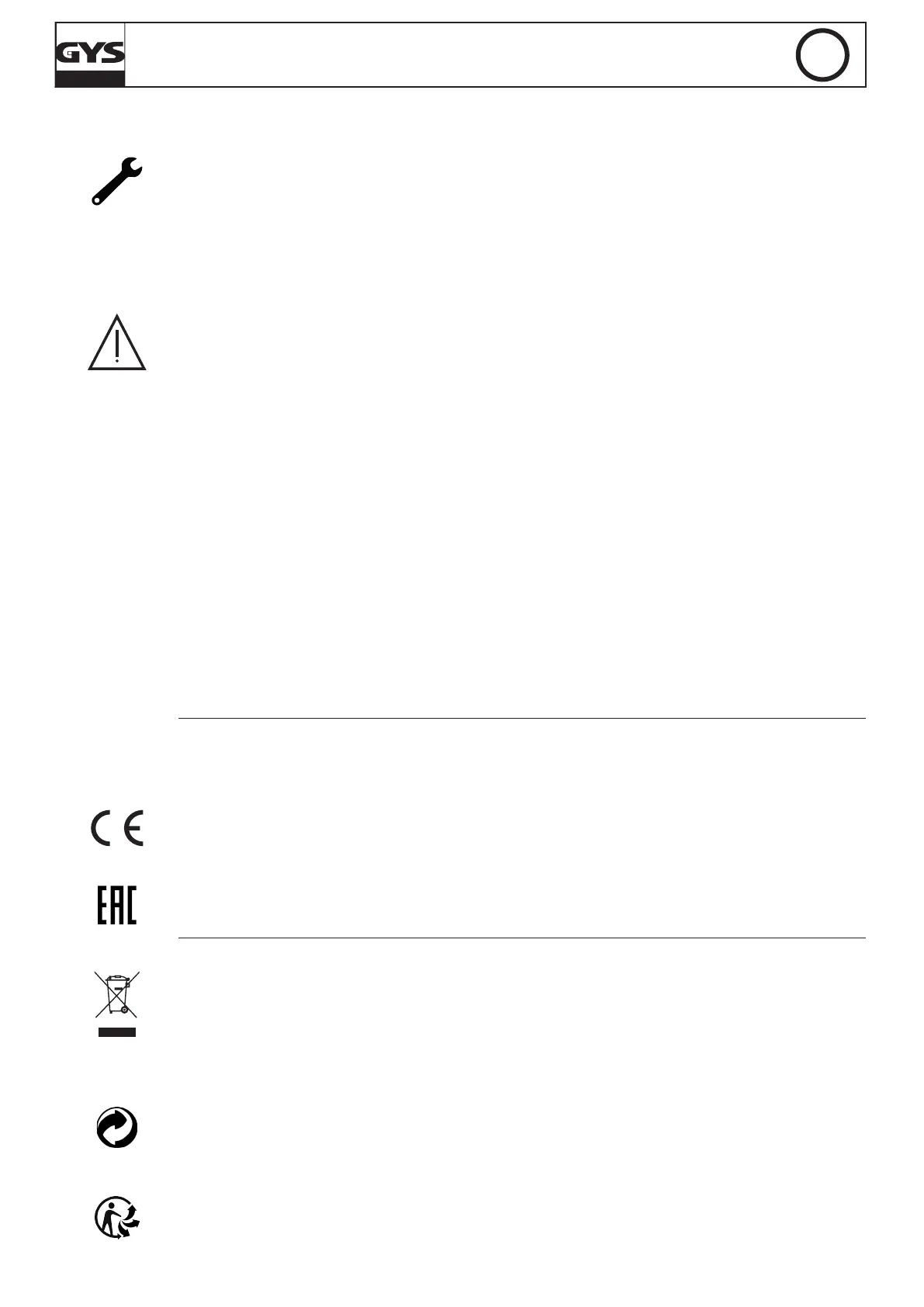11
BATIUM 7/12 • 7/24 • 15/12 • 15/24
EN
Translation of the original instructions
Maintenance:
• If the power supply cable is damaged, it must be replaced
by the manufacturer, its service agent or an equally
qualied person.
• Service should be performed by a qualied person.
• Warning! Always remove the power plug from the wall
socket before carrying out any work on the device.
• If the internal fuse is blown, it must be replaced by the
manufacturer, its after-sales service or an equally qualied
person.
• Regularly take off the cover and remove dust with an air
gun. Take the opportunity to have a qualied person check
the electrical connections with an insulated tool.
• Under no circumstances should solvents or other aggressive
cleaning agents be used.
• Clean the device's surfaces with a soft, dry cloth.
Regulations:
• The device complies with European Directive.
• The certicate of compliance is available on our website.
• EAC conformity mark (Eurasian Economic Commission).
Disposal:
• This product should be disposed of at an appropriate
recycling facility. Do not dispose of in domestic waste.
• Product whose manufacturer is involved in the packa-
ging’s recycling process by contributing to a global sys-
tem of sorting, collecting and recycling of households’
packaging waste.
• Recyclable product that falls within waste sorting
recommendations