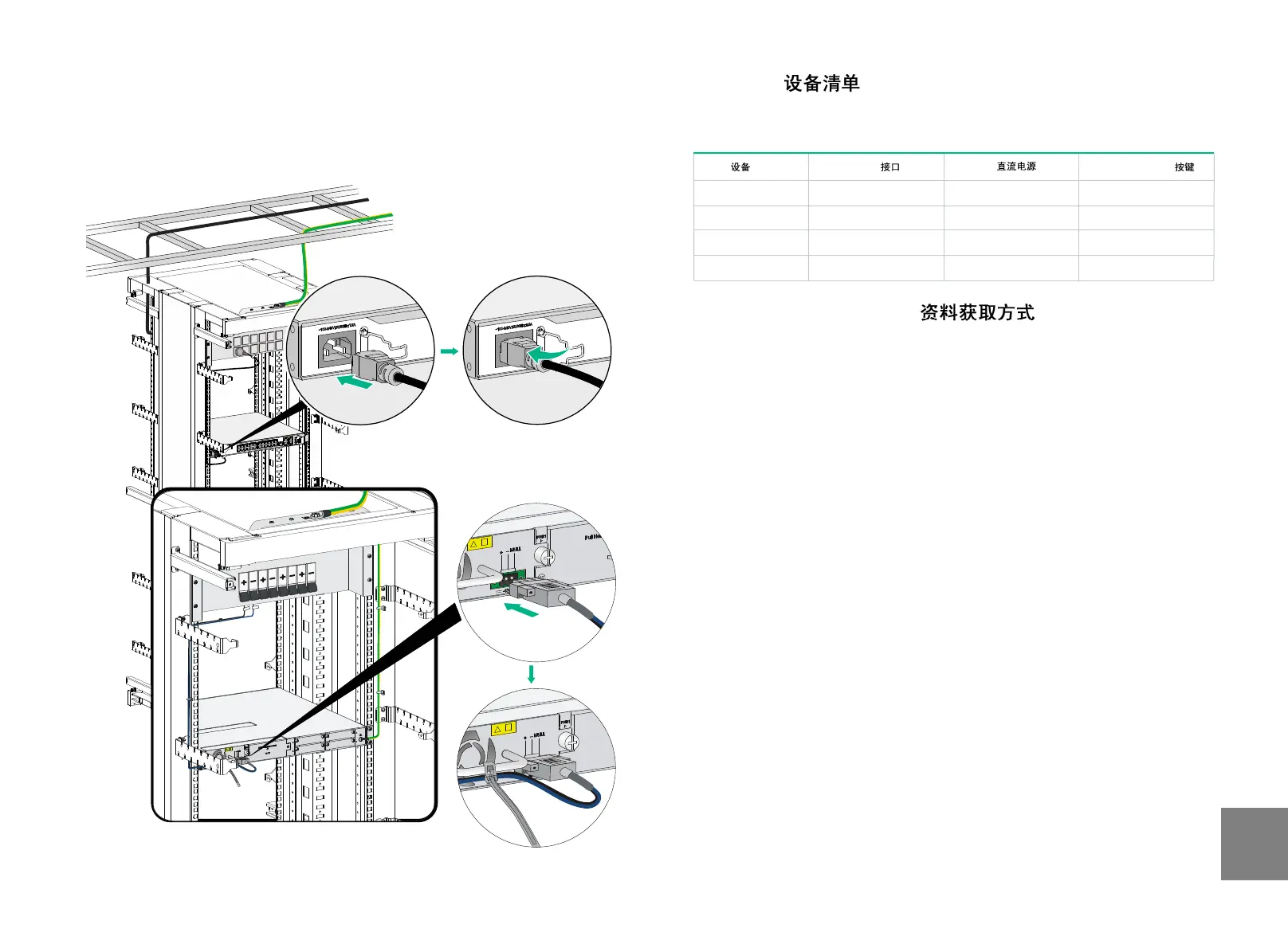Copyright © 2017, New H3C Technologies Co., Ltd.
For more information about the product and installation procedures, log in to www.h3c.com.hk
Copyright © 2017 新华三技术有限公司 版权所有,保留一切权利。
如需了解产品及安装方面的更多信息,请登录H3C网站 www.h3c.com
7
Obtaining documentation
To connect the power cord when you mount the router on a rack:
1. Attach labels to the two ends of the power cord.
2. Connect one end of the power cord to the router and the other end to the power source.
You can use a removable cable tie to secure the power cord.
电源线的两端粘贴标签,并分别与路由器和供电设备紧密相连,同时使用可拆卸式扎带固定
Connect the AC power cord 连接交流电源线
Connect the DC power cord
连接直流电源线
H3C MSR3600 routers include the models listed in the following table:
H3C MSR3600路由器包括:
Device list
Model
RT-MSR3600-28
RT-MSR3600-51
RT-MSR3600-28-SI
RT-MSR3600-51-SI
LAN port LAN
Reset button Reset
DC power
GE
GE
FE
FE
Supported 支持
Not supported 不支持
Not supported 不支持
Not supported 不支持
Not provided 不支持
Not provided 不支持
Provided 支持
Provided 支持
To access the most up-to-date H3C product documentation on the H3C website at
www.h3c.com.hk:
1. Go to http://www.h3c.com.hk/Technical_Documents.
2. Choose the desired product category and model.
您可以访问H3C网站(www.h3c.com)获取最新的产品配套资料:
1. 请访问网址:http://www.h3c.com/cn/Technical_Documents;
2. 选择产品类别和产品型号,即可查询和下载与该产品相关的手册。
