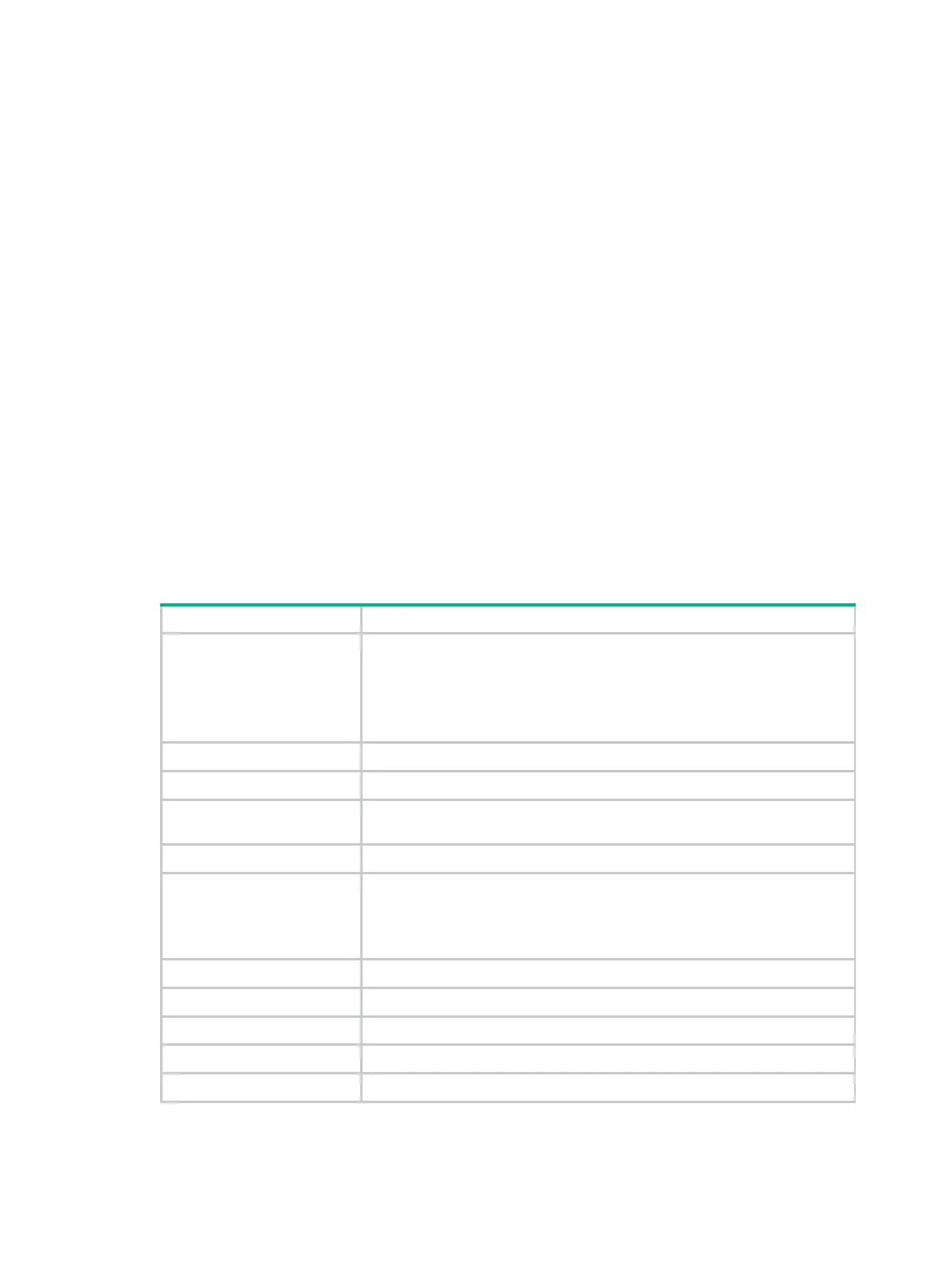30
brief: Displays brief PEX information. If you do not specify this keyword, the command displays
detailed information about attached PEXs and PE CSP statistics for a cascade port or for all cascade
ports.
Examples
# Display detailed information about attached PEXs and PE CSP statistics for Layer 2 aggregate
interface 1.
<Sysname> display pex interface Bridge-Aggregation1
Interface name : Bridge-Aggregation1
Link state : UP
Description : Bridge-Aggregation1 interface
PEX group : 1
Virtual slot number : 100
PEX bridge MAC : 9a00-abae-0200
PEX state : Offline
PE CSP statistics:
Parent:
Request errors : 0
Response errors: 0
PEX:
Request errors : 0
Response errors: 0
Table 6 Command output
Link state
Link state:
• ADM DOWN—
The interface is administratively shut down by using the
shutdown command.
• UP—The link is up for the interface.
• DOWN—The link is down for the interface.
Description Interface description.
PEX group PEX group ID.
Virtual slot number
Virtual slot number of the PEX. This field displays
N/A
if no virtual slot
number is configured.
PEX bridge MAC Bridge MAC address of the PEX.
PEX state
PEX state:
• Offline—The PEX is offline.
• Online—The PEX is online. The PEX and the parent fabric have
finished PE CSP negotiation.
PE CSP statistics Statistics for PE CSP packets.
Parent Statistics for the parent fabric.
PEX Statistics for the PEX.
Request errors Number of received error PE CSP requests.
Response errors Number of received error PE CSP responses.
# Display brief PEX information for Layer 2 aggregate interface 1.
<Sysname> display pex interface Bridge-Aggregation1 brief
Interface Link state Associated ID Group PEX state Description
