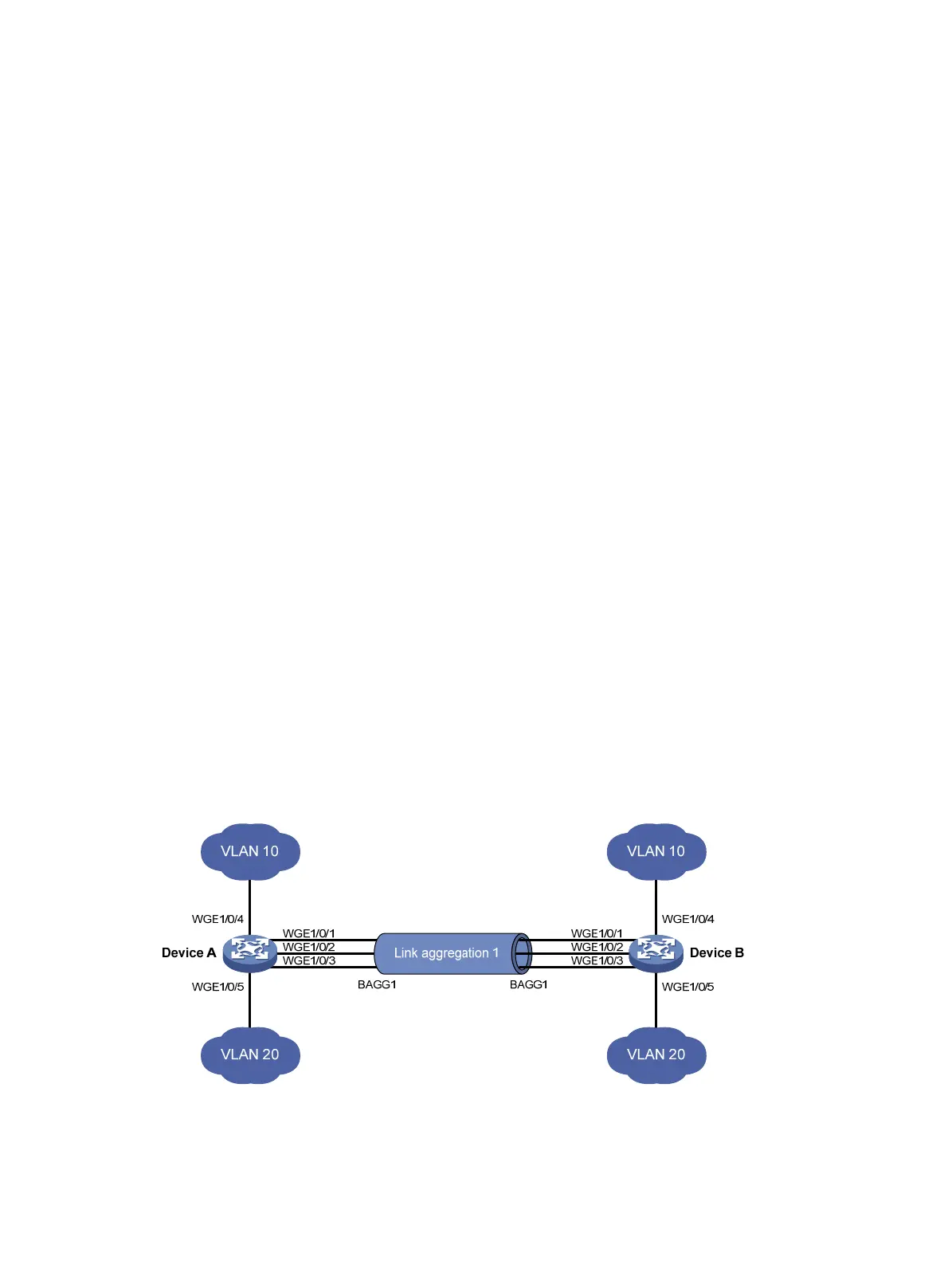35
Verifying the configuration
# Display detailed information about all aggregation groups on Device A.
[DeviceA] display link-aggregation verbose
Loadsharing Type: Shar -- Loadsharing, NonS -- Non-Loadsharing
Port Status: S -- Selected, U -- Unselected, I -- Individual
Port: A -- Auto port, M -- Management port, R -- Reference port
Flags: A -- LACP_Activity, B -- LACP_Timeout, C -- Aggregation,
D -- Synchronization, E -- Collecting, F -- Distributing,
G -- Defaulted, H -- Expired
Aggregate Interface: Bridge-Aggregation1
Aggregation Mode: Static
Loadsharing Type: Shar
Management VLANs: None
Port Status Priority Oper-Key
WGE1/0/1(R) S 32768 1
WGE1/0/2 S 32768 1
WGE1/0/3 S 32768 1
The output shows that link aggregation group 1 is a Layer 2 static aggregation group that contains
three Selected ports.
Example: Configuring a Layer 2 dynamic aggregation group
Network configuration
On the network shown in Figure 9, perform the following tasks:
• Configure a Layer 2 dynamic aggregation group on both Device A and Device B.
• Enable VLAN 10 at one end of the aggregate link to communicate with VLAN 10 at the other
end.
• Enable VLAN 20 at one end of the aggregate link to communicate with VLAN 20 at the other
end.
Figure 9 Network diagram
Procedure
1. Configure Device A:
