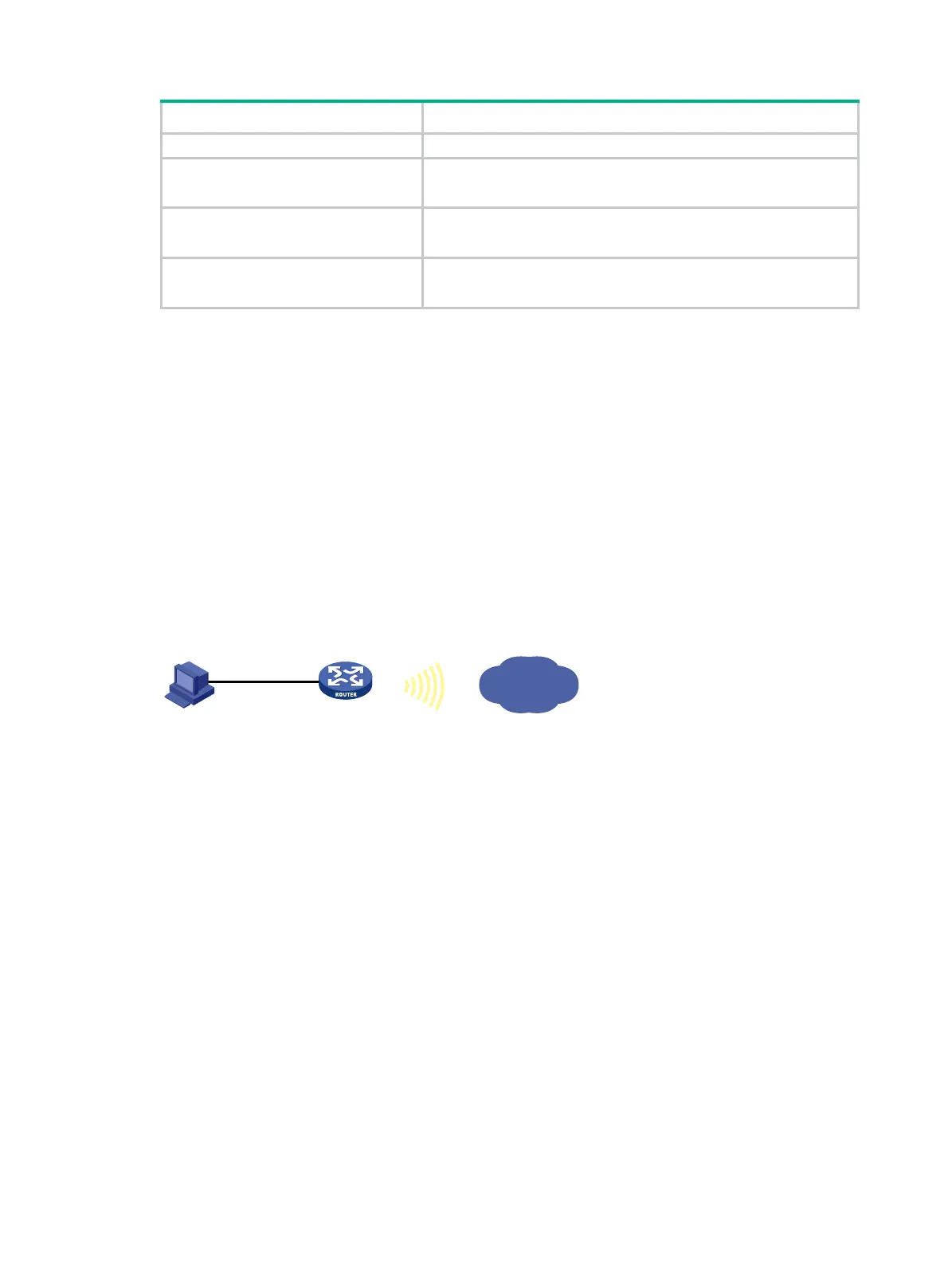12
Task Command
interface.
[
interface-number
]
]
Display information about an
Eth-channel interface.
display interface
[
eth-channel
[
channel-id
]
]
[
brief
[
description
|
down
]
]
Clear the statistics for a cellular
interface.
reset counters controller
[
cellular
[
interface-number
]
]
Clear the statistics for an Eth-channel
interface.
reset counters interface
[
eth-channel
[
channel-id
]
]
3G/4G modem management configuration
examples
Example: Configuring 4G modem management
Network configuration
As shown in Figure 1:
• The router provides a USB 4G or SIC-4G modem.
• The PC dials up to access an LTE network through Dial-on-Demand Routing (DDR).
For more information about DDR dialup, see "Configuring DDR."
Figure 1 Network diagram
Procedure
# Configure dialer group 1 and configure DDR to place calls for IP packets.
<Router> system-view
[Router] dialer-group 1 rule ip permit
# Channelize the cellular interface into an Eth-channel interface.
[Router] controller cellular 2/4/0
[Router-Cellular2/4/0] eth-channel 0
[Router-Cellular2/4/0] quit
# Configure an IP address for Eth-channel 2/4/0:0.
[Router] interface eth-channel 2/4/0:0
[Router-Eth-channel2/4/0:0] ip address cellular-alloc
# Enable traditional DDR on Eth-channel 2/4/0:0.
[Router-Eth-channel2/4/0:0] dialer circular enable
# Associate Eth-channel 2/4/0:0 with dialer group 1.
[Router-Eth-channel2/4/0:0] dialer-group 1
# Set the interval for DDR to make the next call attempt to 5 seconds.
[Router-Eth-channel2/4/0:0] dialer timer autodial 5
LTE network
Router
PC
