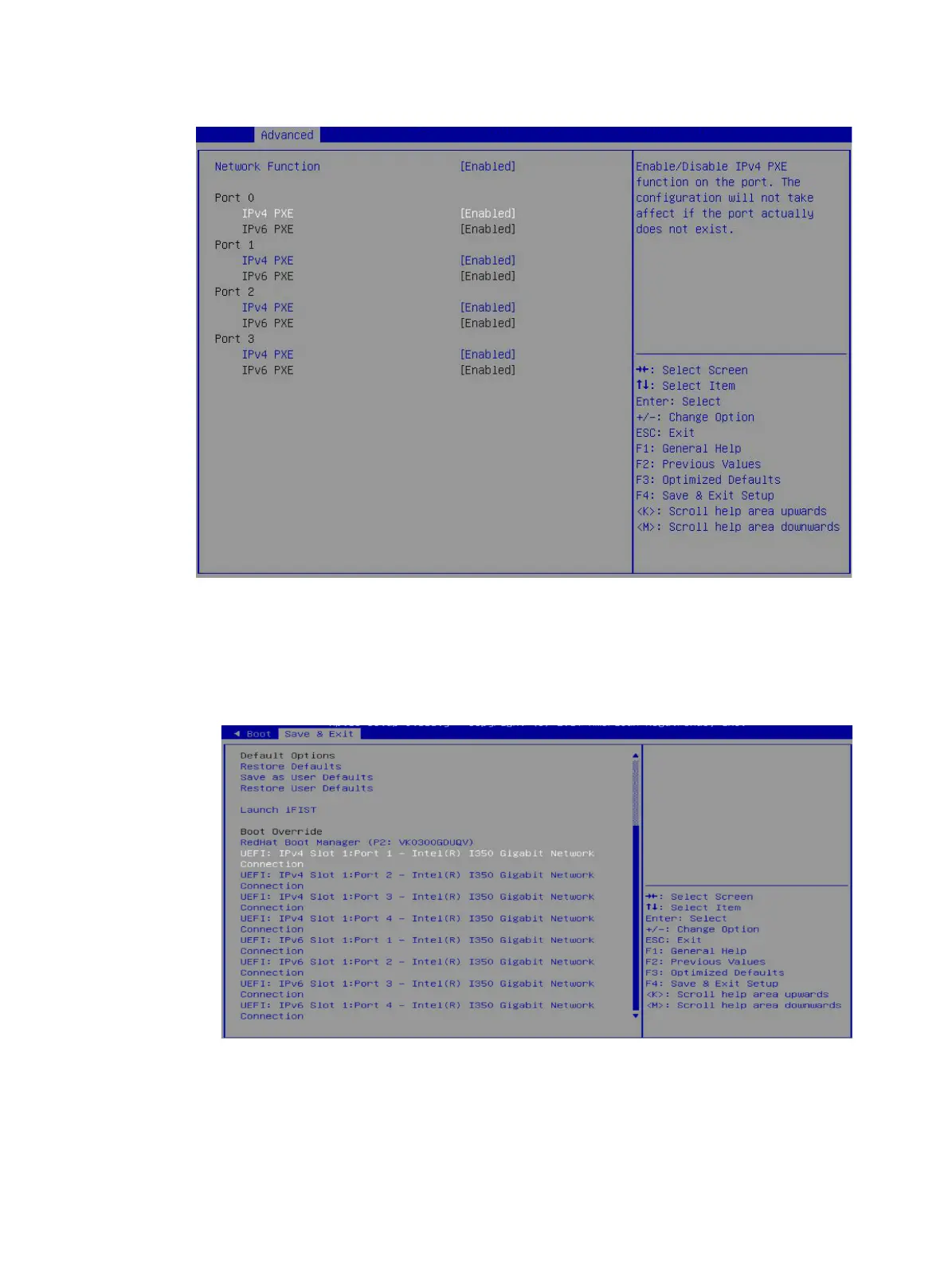5
Figure 6 Enabling PXE on network ports
5. Press F4 to save the configuration and reboot the server.
6. Click the Save & Exit tab, and then select the boot option for PXE in the Boot Override area.
For UEFI boot mode, select the port connecting to the PXE server. In this example, port 1
connects to the PXE server.
Figure 7 PXE boot options in UEFI boot mode
For Legacy boot mode, select the only option. All ports on the network adapter share the
same PXE boot option.
