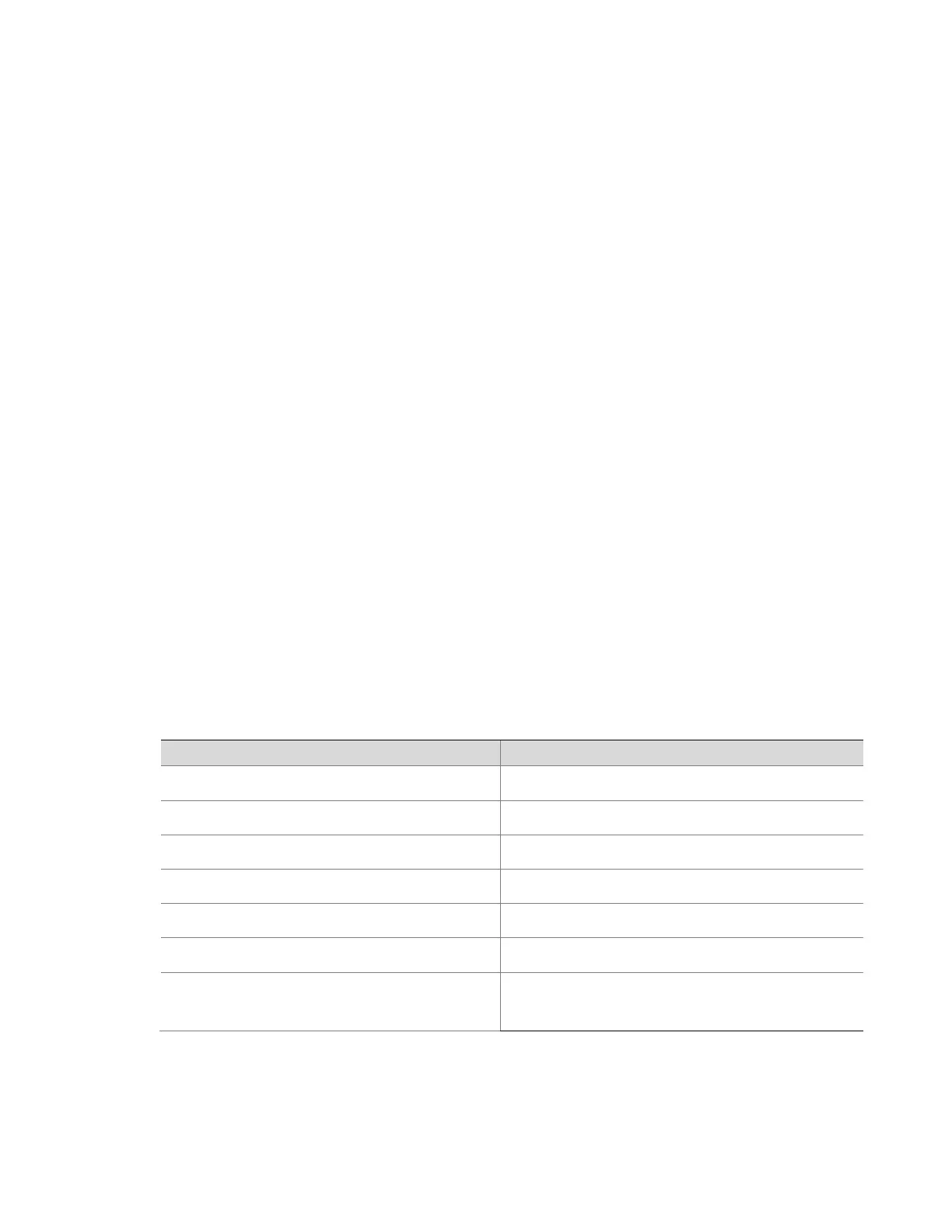13
dot11b supported-rate 5.5 11
dot11g mandatory-rate 1 2 5.5 11
dot11g supported-rate 6 9 12 18 24 36 48 54
#
interface NULL0
#
interface Vlan-interface1
ip address 192.168.0.100 255.255.255.0
#
interface GigabitEthernet1/0/1
#
interface GigabitEthernet1/0/2
#
interface GigabitEthernet1/0/3
#
interface GigabitEthernet1/0/4
#
interface Ten-GigabitEthernet1/0/5
#
load xml-configuration
#
user-interface con 0
user-interface vty 0 4
authentication-mode scheme
user privilege level 3
#
return
Table 2 Description of the default configuration
version 5.20, Release 2106P01
The AC software version currently in use
The default sysname is H3C.
undo info-center logfile enable
Disable the logfile function.
domain default enable system
The default enabled domain is system.
By default, telnet server is enabled.
By default, port security is enabled.
VLAN 1 is the default VLAN, and you cannot
create and delete a default VLAN.
