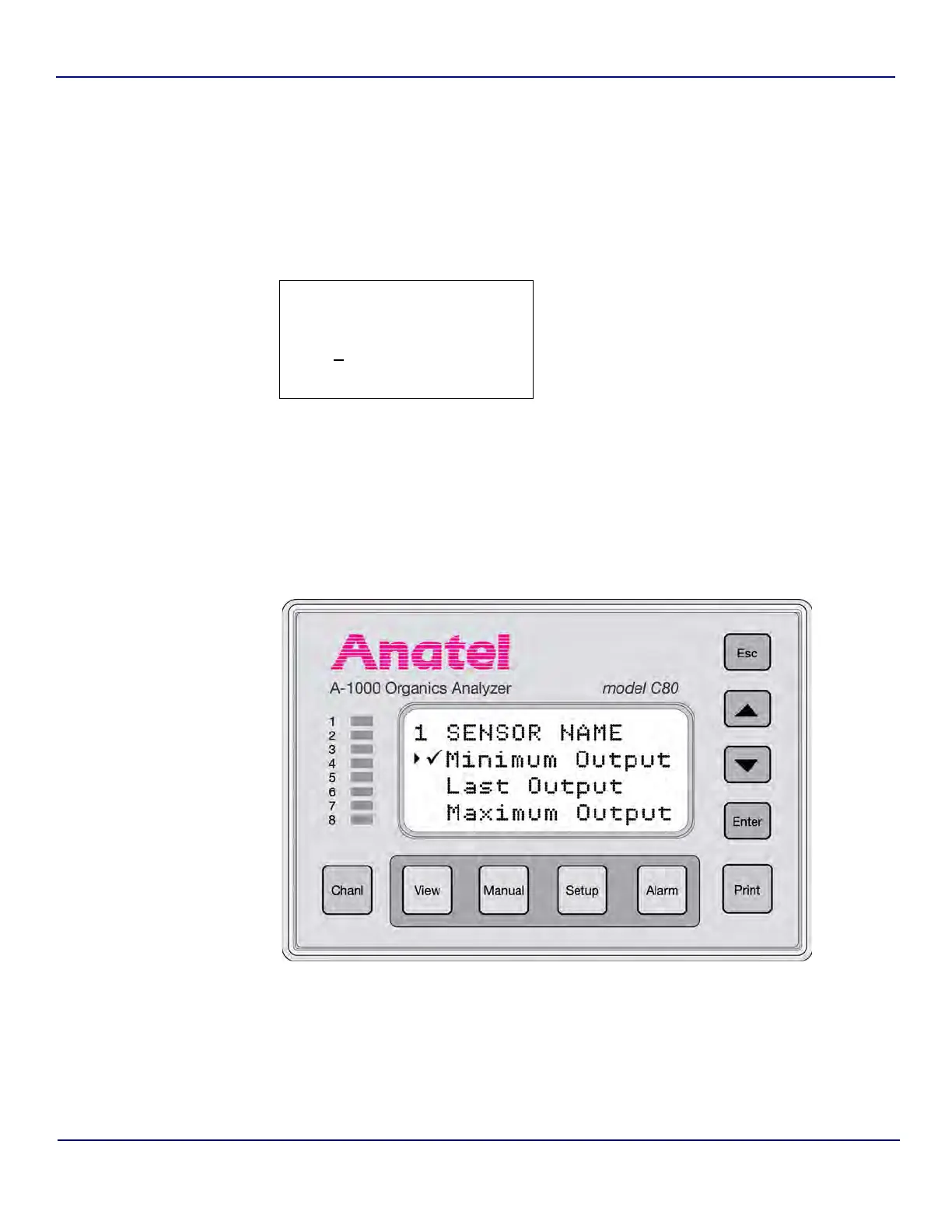A1000 - Analog Outputs 105 of 176
RPS - July 2007 - Edition 9
Anatel Operator Manual
The Full-Scale TOC value must be greater than the Zero-Scale TOC value.
11) Specify TOC DAC once again and press Enter to display its full-scale parameter
screen. The flashing block cursor highlights the first pair of digits.
12) Use the same procedure as that described in step 4 through step 9 to specify the Full-
Scale TOC value and return to the DAC Range Menu.
DAC Error Output
Default: Minimum Output
The user may select from among three states to be output when a fatal error is encountered
which causes the Sensor to abort its current analysis. This fixed signal is global for all analog
outputs and can be used externally to indicate an error condition.
1 SENSOR NAME
Full-Scale TOC:
0100 ppb
S/T to change
Fig 8-13 : TOC DAC Submenu
Fig 8-14 : DAC Error Output Screen
