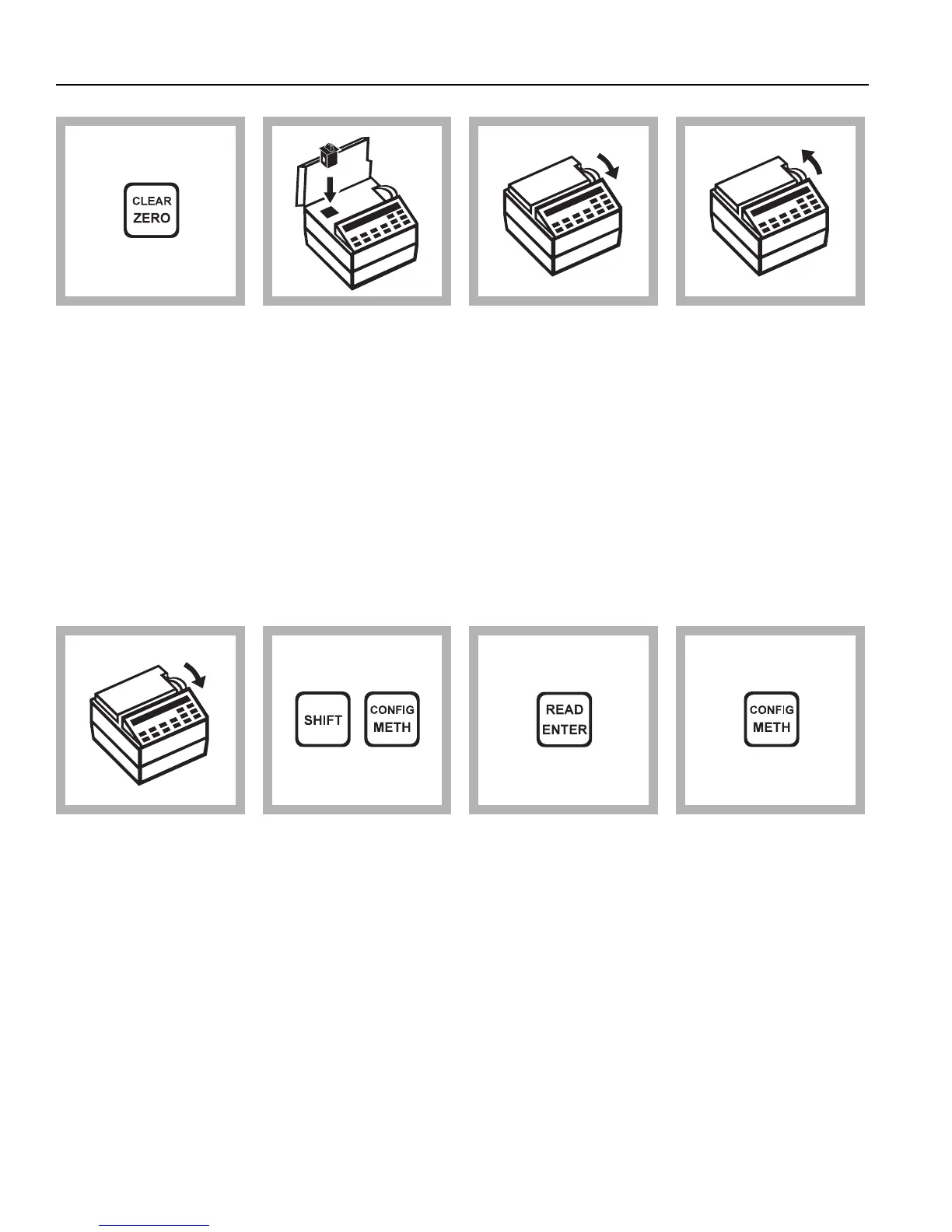4
Wavelength Calibration Adjustment, continued
5. Press: CLEAR/ZERO
The display will show:
100.0 %T
Note: If the display does not
read within ±0.3 %T, press
CLEAR/ZERO again.
6. Place the Calibration
Filter into the cell holder.
Close the cover.
Note: Alignthetabwiththe
notch in the cell holder opening.
7. Slowly turn the
wavelength dial counter-
clockwise (decreasing
wavelength). Record the
wavelength where the %T
is highest.
8. Turn the wavelength
control clockwise so the
wavelength is at least 10 nm
higher than the wavelength
value recorded in step 7.
9. Slowly turn the
wavelength control
counterclockwise. Watch the
%T values displayed. Stop
exactly on the highest
transmittance.
10. Press SHIFT
CONFIG/METH
and scroll
with the Arrow keys until
the display shows:
ADJUST nm
11. Press: READ/ENTER
The display will show:
ARE YOU SURE?
Press
READ/ENTER again.
If the wavelength calibration
adjustment was successful,
the display will show:
COMPLETED
with 808 in the nm field and
then: ADJUST nm
If you cannot obtain a good
adjustment, contact the Hach
Service center serving you.
12. Press CONFIG/METH
three times to return the
display to:
METHOD #?