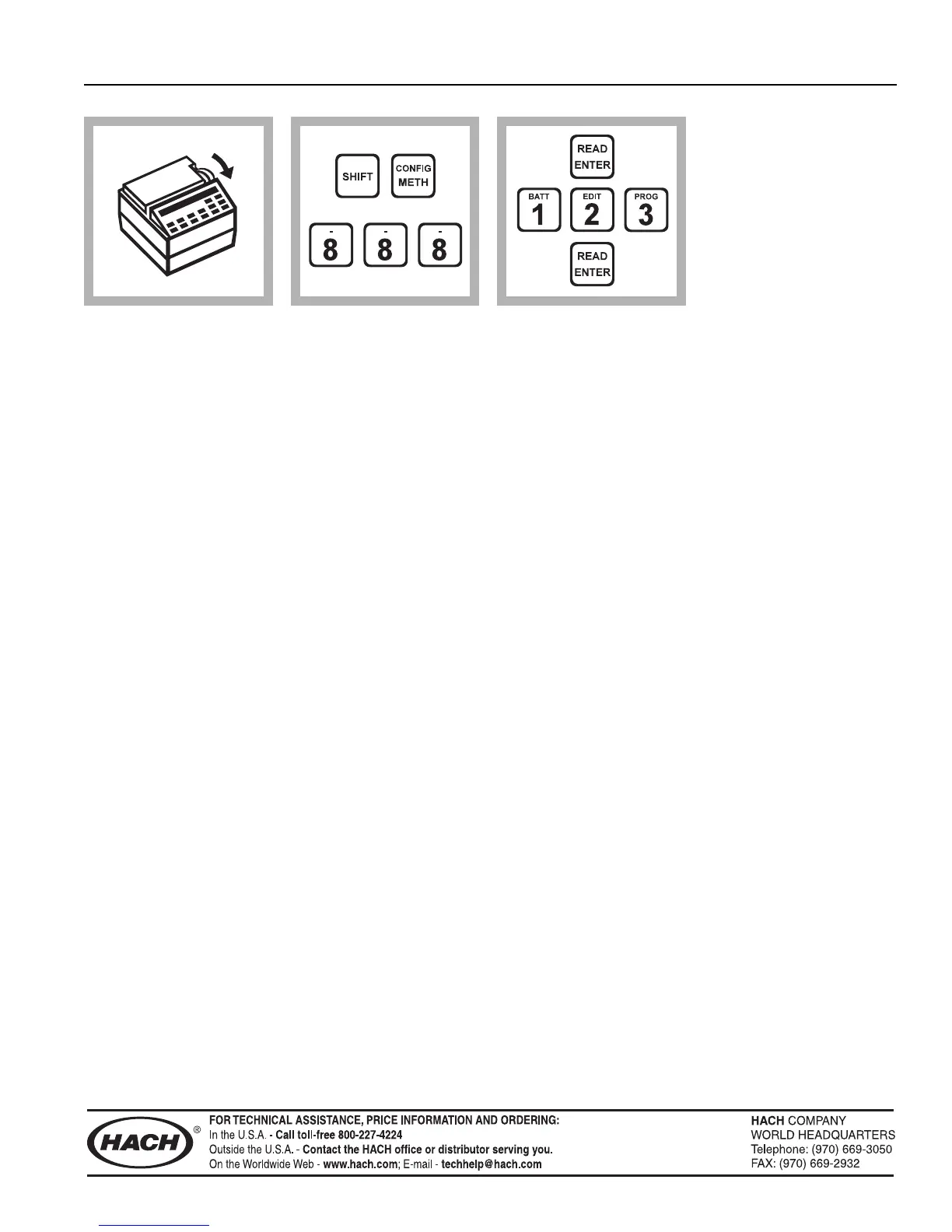Wavelength Calibration Adjustment, continued
9. Slowly turn the
wavelength control
counterclockwise. Watch the
%T values displayed. Stop
exactlyonthe
highest transmittance.
10. Press:
SHIFT CONFIG/METH
Enter 888 with the
numeric keys.
11. Press READ/ENTER and
immediately key in
123and
READ/ENTER.
If the calibration was
successful, the display will
show
808 in the nm field
with the
METHOD #?
prompt.
If you cannot obtain a good
adjustment, contact the Hach
Service center serving you.
© Hach Company, 1999. All rights reserved. Printed in the U.S.A. hm/dk 6/99 1ed