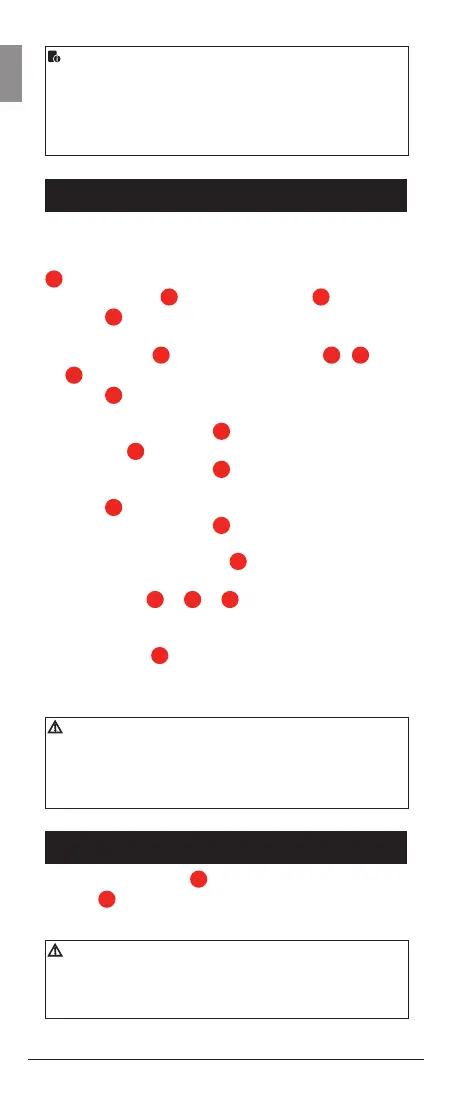GB
6 Viper TTL - English
• OnlygroupsA,BorCwhichareinMorTTLmodewillbe
adjusted
• Both“Manual”and“TTL”modescanbeadjusted
simultaneouslybyonerelevantincrement.(i.e.one
incrementofmanualpowermaybemorethanone
incrementofTTLFECcompensation)
Multi : Stroboscopic Flash
Withstroboscopicash,arapidseriesofashesarered.
Itcanbeusedtocapturemultipleimagesofamoving
subjectinasinglephoto.Youcansettheringfrequency
25
(numberofashespersecondexpressedinHz),the
numberofashes
24
,andtheashoutput
26
1. Press
A
buttonformorethan3secondssothat
<MT>modeisdisplayed
2. Press <SEL>
02
buttonandalliconsfor
A
,
B
and
C
willash
3. Press
A
button to select <T>thenumberoftimesthe
ashwillash
• Turn <Adjust Dial>
03
tosetthenumberofashes
• Press
B
to select “Hz”theashfrequency
• Turn <Adjust Dial>
03
toadjustthefrequencyof
ashes
4. Press
C
toselecttheashoutputlevel
• Turn <Adjust Dial>
03
to adjust the output power
• In <MT>modethemaxpowerlevel1/4
5. Then press button <SEL>
02
to save the setting
Pressing button
A
or
B
or
C
will turn ON/OFF each
group
Pressing button
A
formorethan3secondswillexit
“MULTI MODE” and return to standard Manual/TTL /OFF
setting
• For“Nikon”versiontheRPTrepeatingashmodeis
only available when used with the hahnel Modus 600RT
Speedlight.Checkourwebsitewww.hahnel.ieforfuture
rmwareupdateswhichmayenablethisfeaturewhenusing
the Nikon Viper TTL receiver with original Speedlight’s.
High Speed Sync
Press and hold button
B
to switch on high speed sync -
the icon
20
will switch on. High speed sync applies to all
groupsatthesametime.
• For“Nikon”versionensurealsothatthecamerasettingis
set to 1/320’s (Auto FP) or 1/320’s (Auto FP). Both Viper
transmitterandCameramenumustbesettoHSS.Refer
tocameramanualformoreinfo.
