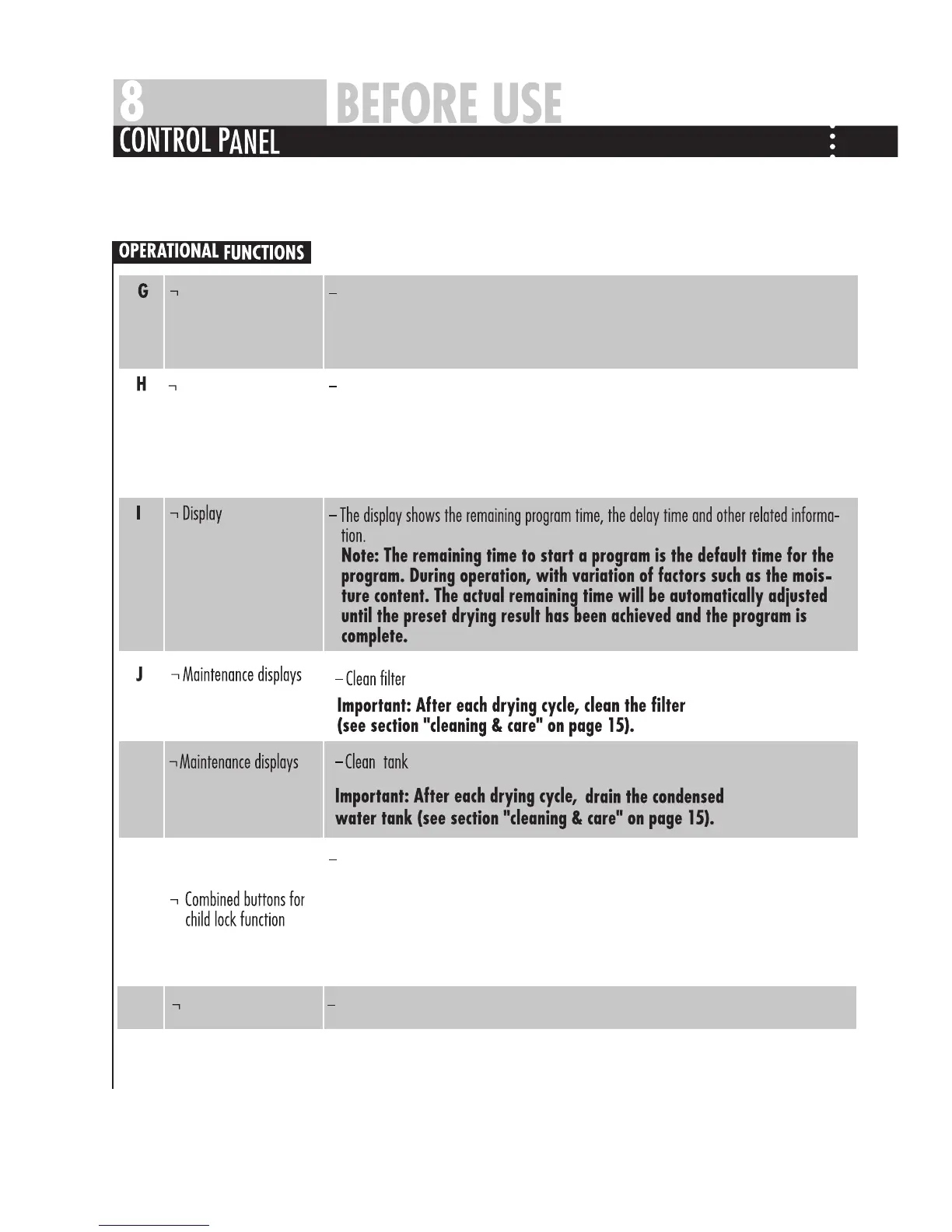Dry level button
Press the button to set the final moisture content of the laundry at the end of cycle.
Extra dry
Ready to wear
Ready to iron.
Temperature level button Press the button to set the drying temperature for some programs.
High temperature Middle temperature
Low temperature
Cool air
L
H+D
K
Child lock display
To show the Child-lock function has been started.
By pressing the “Temp”and “signal”buttons for 3 seconds after having started
aprogram,the button lock is activated and the icon will light up.Except the power button,
all the functionalbuttons are useless. In order to cancel the button lock,press the two
buttons again for 3 seconds.
Note: When the cycle ends or the powersupply is interrupted, the
function will not be cancelled automatically.
High: Med:
Low:
Airing:
Extra:
Norm:
Damp: