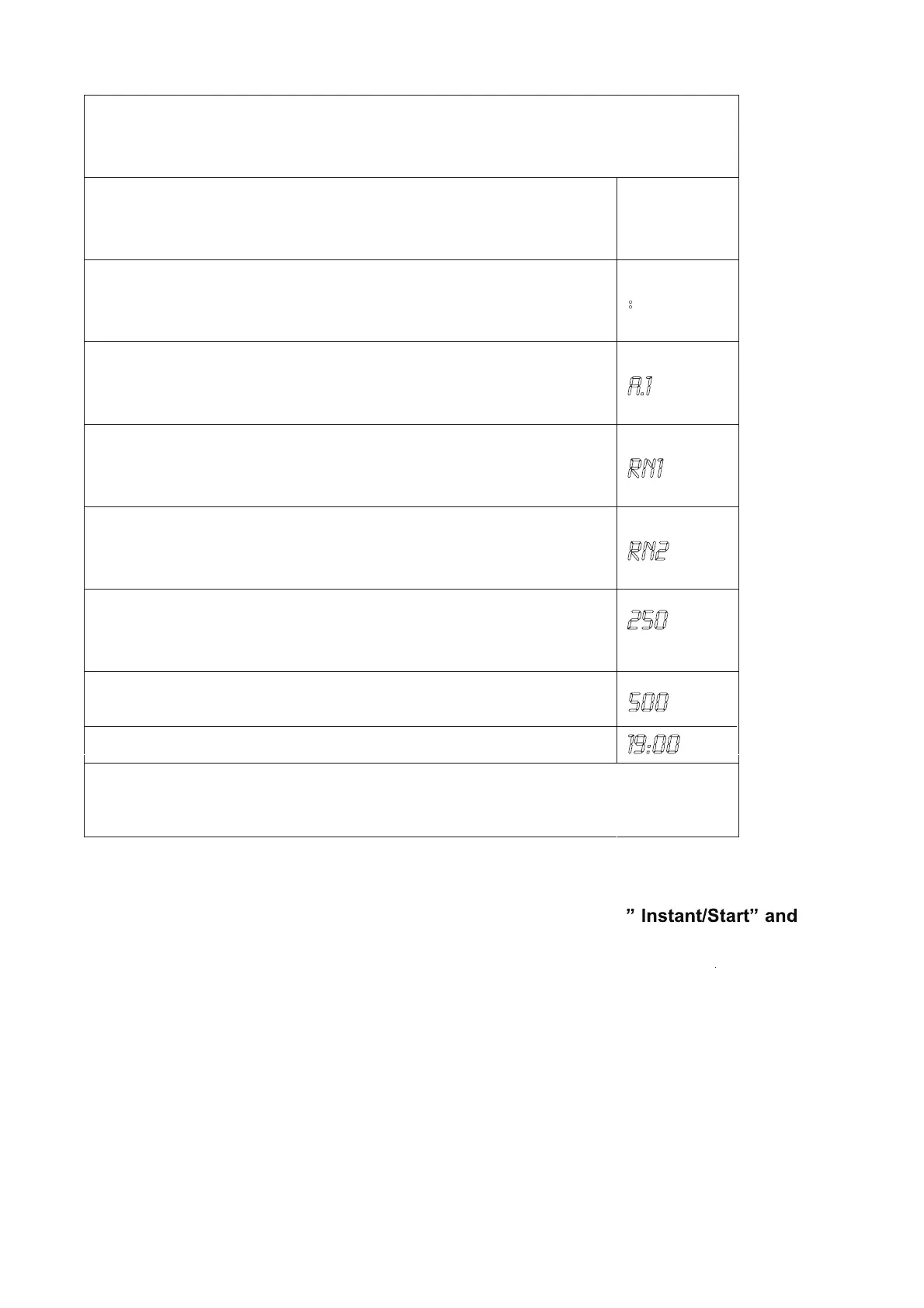Example: Veg coconut curry 0.50kg
Depress Display
1. After power-up, the colon flashes
˖
2. Press Auto Cook/ Time Weight Tempbuttonto set the cooking
menu
A.1
3. Press Instant/Start button to confirm
rn1
4. Press Auto Cook/ Time Weight Temp button to set the
submenu
Rn2
5. Press Instant/Start button to confirm
250
6. Press Auto Cook/ Time Weight Temp button to set desired
weight
500
7.Start cooking by pressing Instant/Start button
19:00
7. Deodorizer and Keep Warm
Press this button, when the LED shows Heat and deod, press
Oven will get into the mode you choose.
Keep warm: In this mode, Oven will take 60 minutes to preserve the cooked food.
Deodorizer: In this mode, Oven will take 10 minutes to dispel the odious smell.
If you open the oven door during operation in this mode, the oven can
t stop
working.
7. Automatic starting (delayed function)
If you do not want the menu be started immediately, you can preset the cooking
menu and time and the preset menu will be automatically started at your set time.
The setting will consist of 2 steps:
1. Setting the current Clock;
2. Setting the cooking menu and time.
8
8.If necessary to preheat
,when preheat over,3 beep sound will be
heard,
LED display open to prompt you put in food
