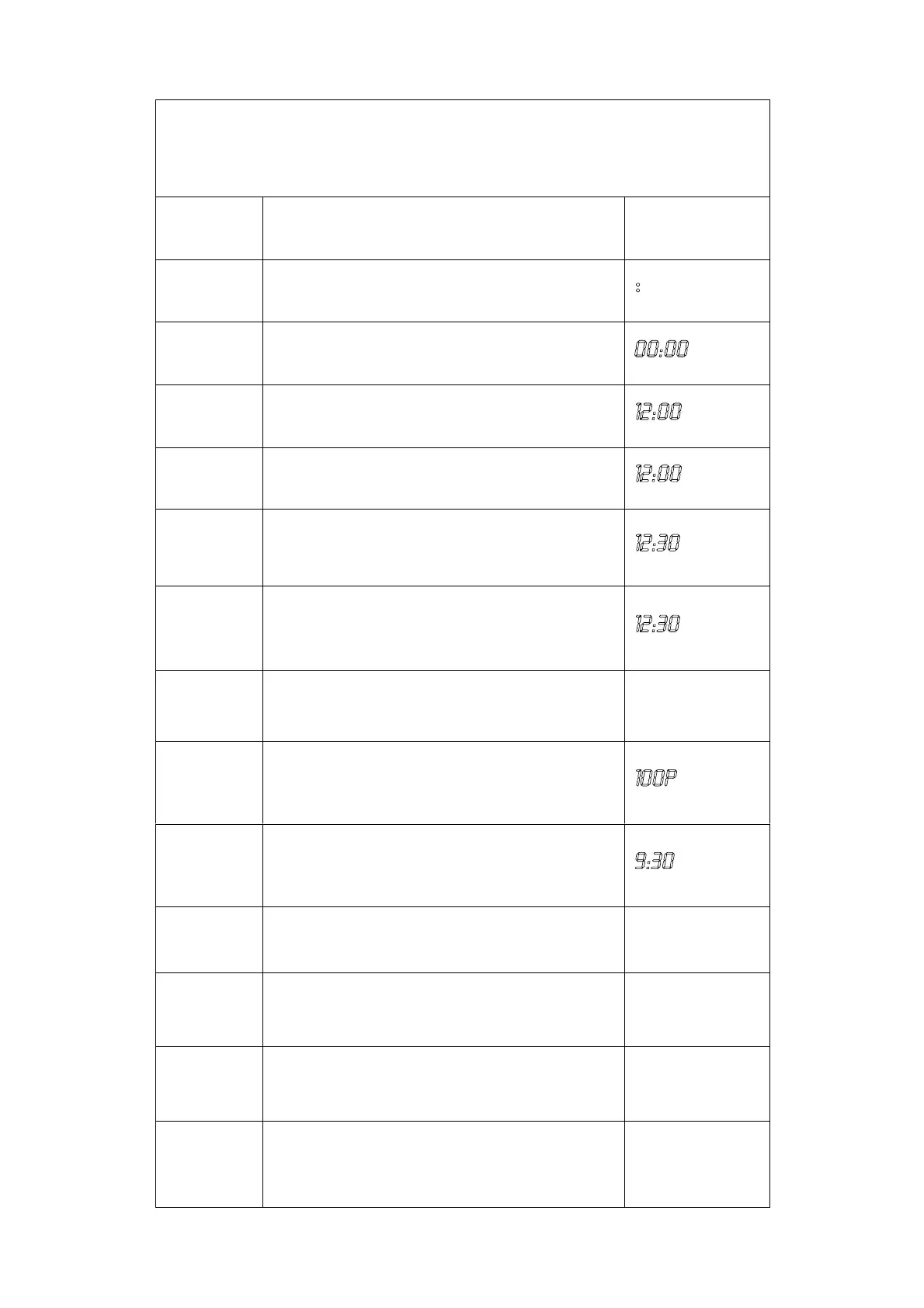Example: Now it is 12:30 clock, if you hope that the microwave
oven will automatically start cooking with 100P microwave power
for 9 minutes and 30 seconds at 14:20
Depress Display
1 After power-up, the colon flashes
˖
1.1
Depress Preset/Clock button
5 seconds
1.2
Set hours by Press Auto cooking or
Temp/Time/Weight button
1
2:00
1.3
Depress Preset/ Clock button again to confirm
hours
1
2:00
1.4
Set minutes by Pressing Auto cooking or
Temp/Time/Weight button
1
2:30
1.5
Depress Preset/ Clock button once or waiting
for 5 seconds, and the numbers will go steady.
1
2:30
2
Set the cooking menu and time
2.1
Select cooking power by pressing Micro Power
button
1
00P
2.2
Press Auto cooking or Temp/Time/Weight
button
to set cooking time
9
:30
2.3
Press and hold Clock button for 3 seconds to
return to current clock.
3
Set the time you expect to start. Repeat the
steps of 1.2, 1.3, 1.4
4
Depress Clock button to confirm the delayed
menu. Now the program has been activated.
And the menu will be started at 14:20.
5
You may check the preset starting time by
depressing Clock button.
