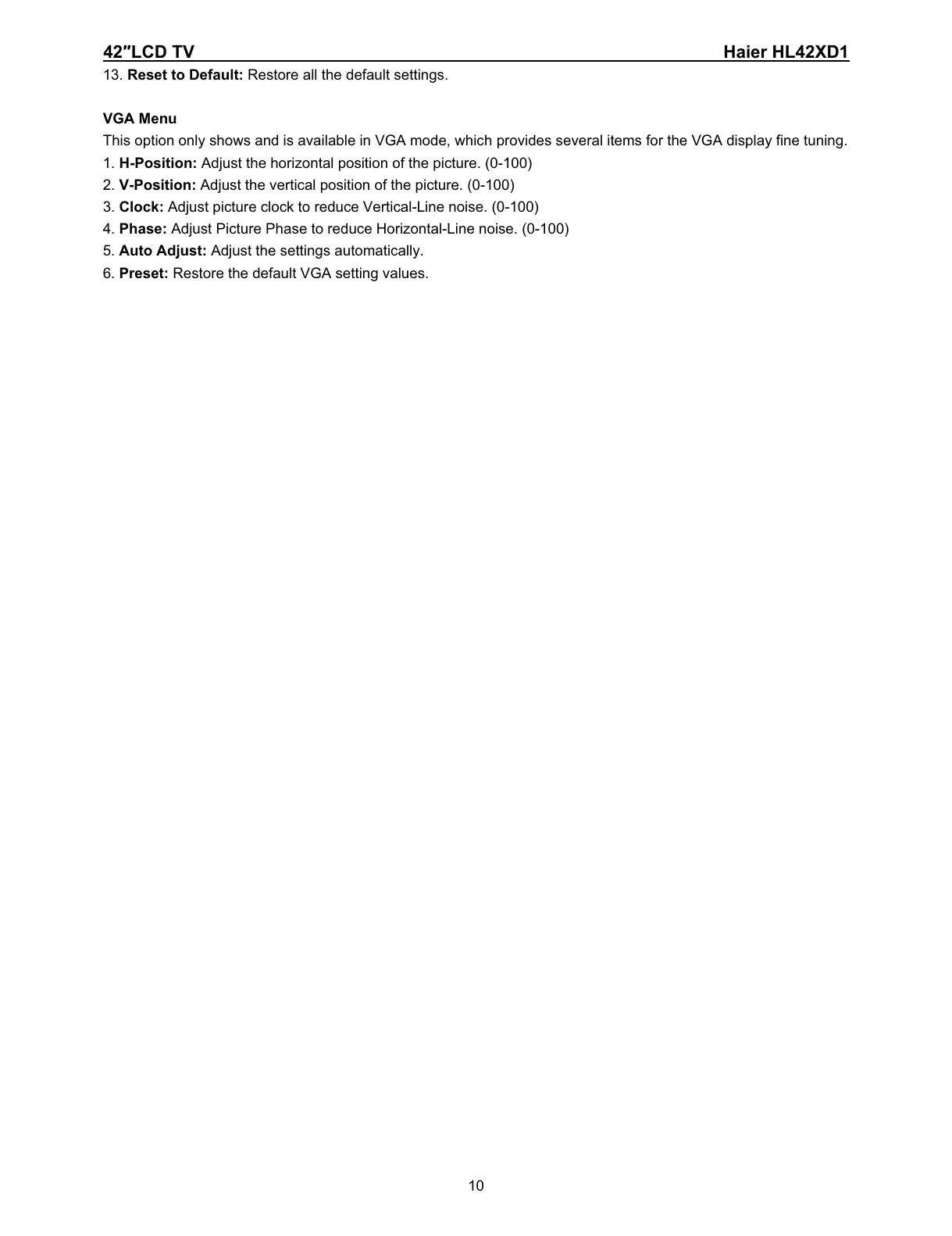42 LCD TV Haier HL42XD1
10
13. Reset to Default: Restore all the default settings.
VGA Menu
This option only shows and is available in VGA mode, which provides several items for the VGA display fine tuning.
1. H-Position: Adjust the horizontal position of the picture. (0-100)
2. V-Position: Adjust the vertical position of the picture. (0-100)
3. Clock: Adjust picture clock to reduce Vertical-Line noise. (0-100)
4. Phase: Adjust Picture Phase to reduce Horizontal-Line noise. (0-100)
5. Auto Adjust: Adjust the settings automatically.
6. Preset: Restore the default VGA setting values.
