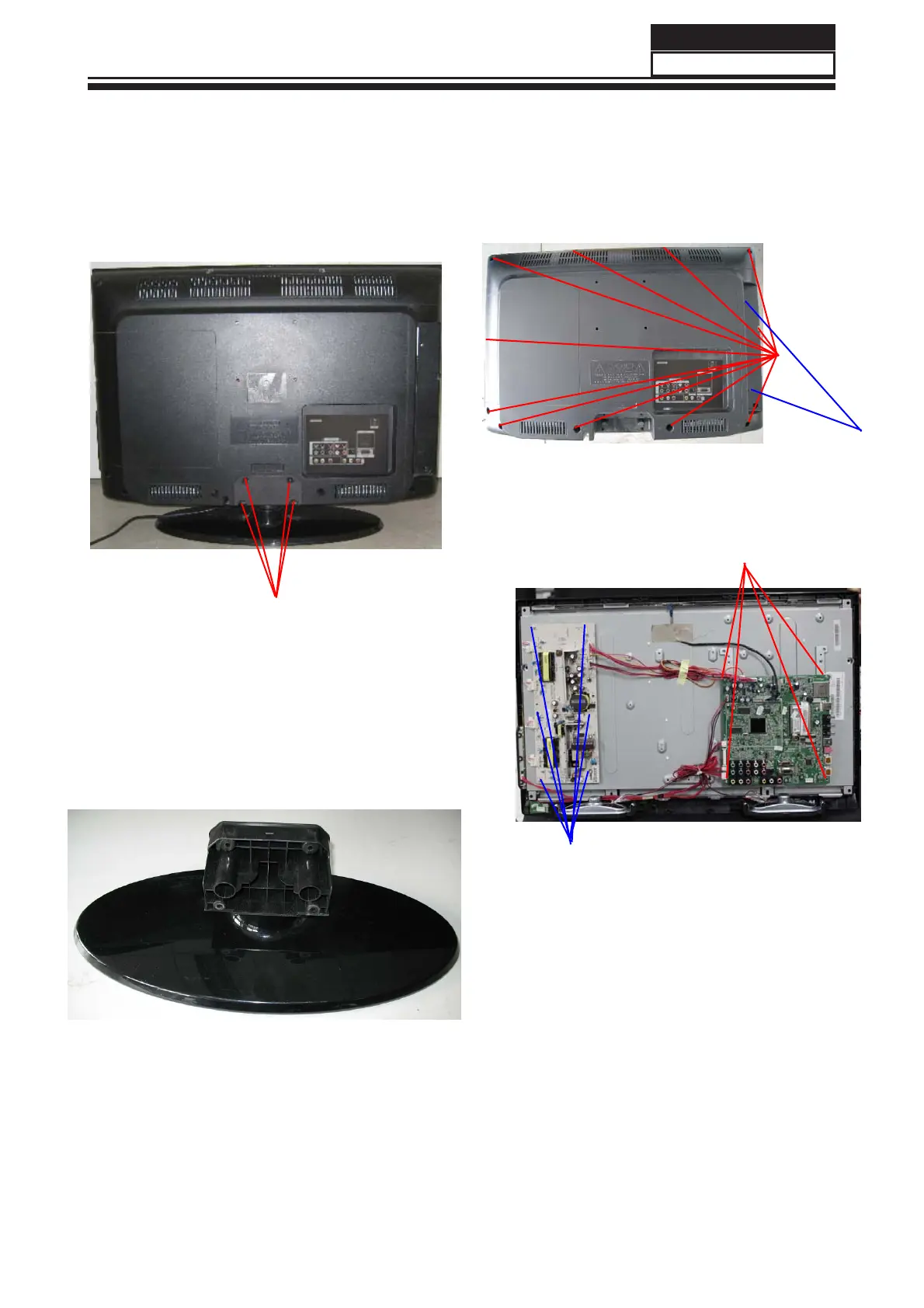Chapter 3. Disassemble and Assemble
3-1. L26K3
1. Lay down the unit so that back cover faces
upward
3. Remove the stand
Service Manual
Model No.:
17
4 Screws(ST4*16)
2. Remove the four screws indicated with
the blue lines in the picture above.
12 Screws(ST4*12)
2 Screws(ST3*10)
3-1-3. Remove the mainboard and
power supply
6 Screws(M2.5*8)
4 Screws(M3*8)
3-1-1. Remove the Stand
3-1-2. Remove the Back Cover
1. Remove the thirteen screws indicated
