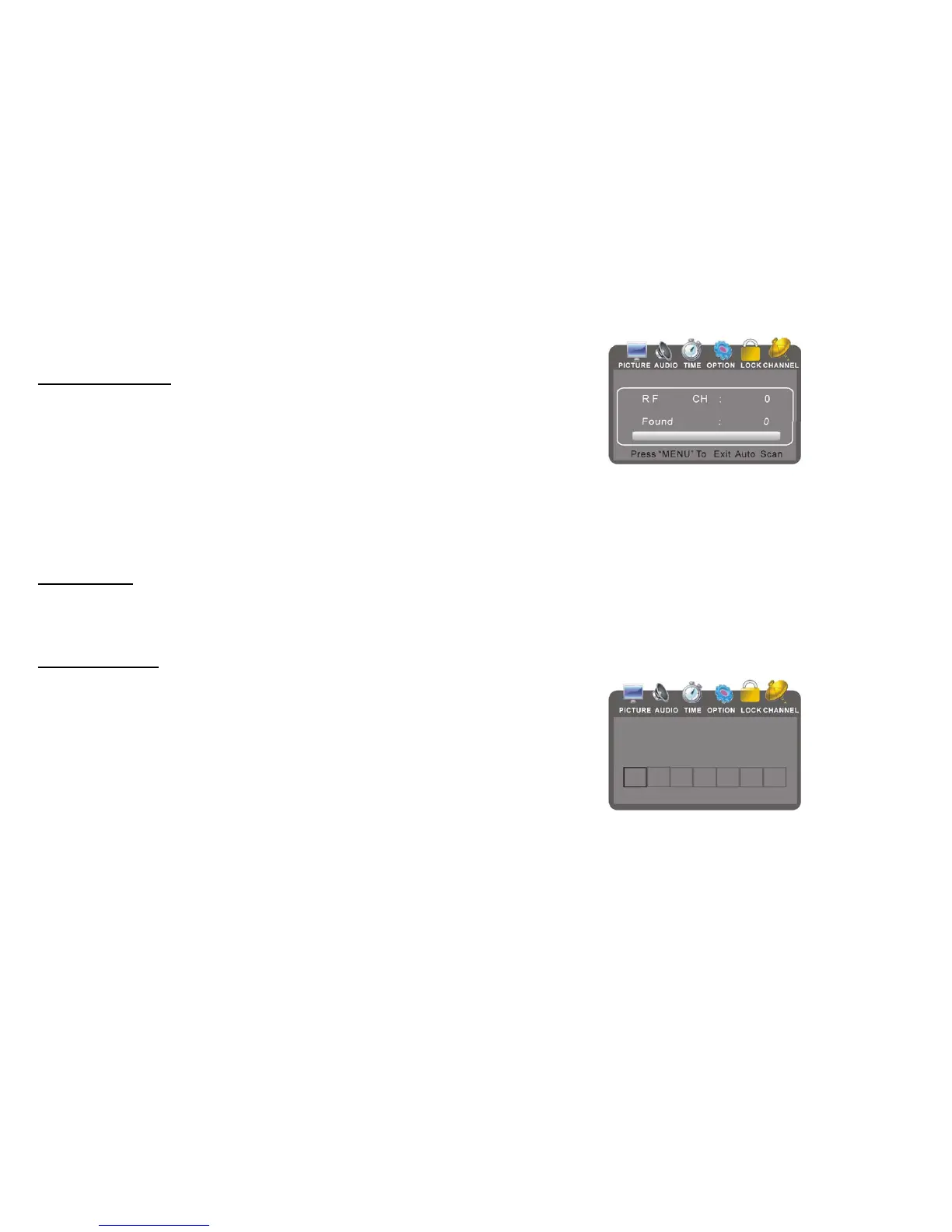TABLE OF CONTENTS
GETTING STARTED:
IMPORTANT INSTRUCTION............................................................ .............1 – 2
FEATURES............................................. ................................. .. ...................2 – 3
ACCESSORIES................ .................................................. .......................... .......3
GENERAL PARTS AND CONTROLS......... .................................. ................5 – 7
MAIN UNITL........................ ....................................... . .................. ......... .... 5 – 6
CONTROL REMOTO........................ ................................................. . ........ .6 – 7
BASIC CONNECTION ........................ .................................. . ......................7 – 8
INSTALL BATTERY ........................ .................................. . ........................ 8
REMOTE CONTROL PREPARATION ........................ ......................... ...........10
OPERATIONS:
OPERATIONS: ......... . ........................................................... . ..................11 – 14
MAIN MENU........................ .................................. . ................ ..... . ....... ..15 – 21
FOR REFERENCE:
SPECIFICATIONS....................... .................................. . . .......................... ......22
TROUBLESHOOTING........................ ...................... .......... .......... .......... ....... 23
MAINTENANCE........................ ................................. . ................ ........... ........ 23
-Press ENTER button to start to scan programs.
Favorite
It is used to store your favorite channels.
-Press up or down button to select it and press ENTER or right to get in favorite channels
page.
-Press up or down button to select the channels which you like, press ENTER to confirm it
as Favorite channel.
Show/Hide
It will show or high the channels which you selected.
-Press up or down button to select it and press left or right button to get in it.
-Press up or down button to select the channels which you wanted it to show or high.
Channel NO .
It is used to swap settings between two channels.
-Press up or down button to select it
-Press the left button to swap the current channel number with the previous channel抯.
- Press the right button to swap the current channel number with the next channel抯.
CHANNEL LABEL
-It is used to set the channel label as desired.
-Press up or down button to select and press ENTER to enter:Presionar "ENTER" para empezar el
escaneo de los canales.
-Press up or down button to input symbol or letter as desired.
-Press left or right button to enter the previous or next item.
-Then the label will display on the screen under channel number.
21 4
