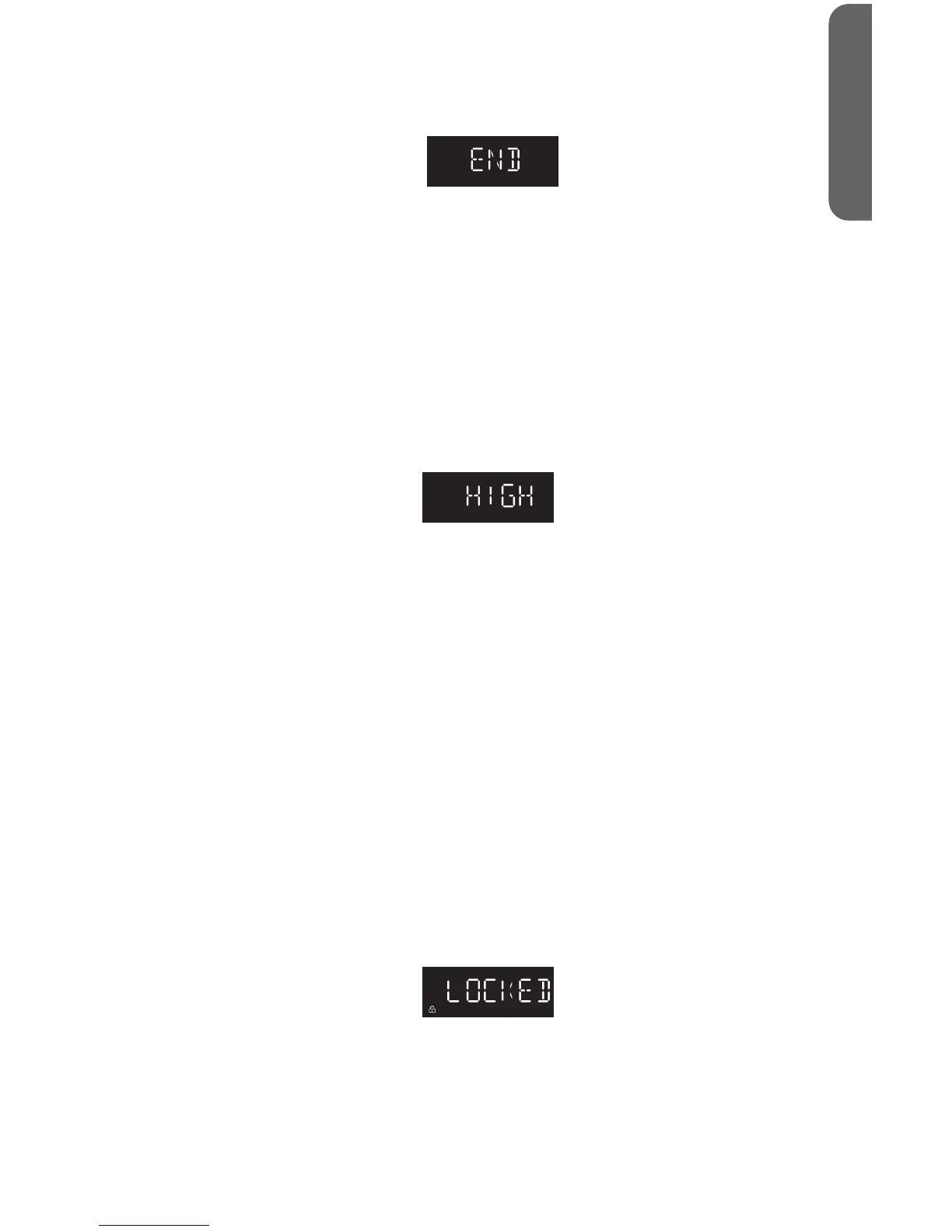NOTE: When the set time has expired, “END” will appear in the display and
three long alert tones will sound.
4. Press STOP to exit the Kitchen Timer function.
FEATURES
VENT FAN
The Vent Fan feature allows you to exhaust heat and steam from the cooking
surface below.
•
Press VENT HI-LO-OFF to Turn
On/O the fan and to regulate the fan speed.
NOTE:
•
The fan speed cannot be adjusted if the control panel is locked.
•
When the control is pressed the
rst time, “High” appears in the display.
High Speed - Press once
Low Speed - Press twice
O - Press three times
SURFACE LIGHTING
The surface light feature illuminates the cooking surface below the microwave oven.
Press LIGHT to toggle among High, Low and O.
CHILD LOCKOUT
The Child Lock feature allows you to lock the microwave control panel for easy
cleaning or to avoid unintentionally changing the settings or turning on the
microwave oven.
To Lock/Unlock the control panel:
•
Press STOP/CANCEL for 3 seconds. Two beeps will sound to indicate the lock
has been activated/deactivated and “LOCKED” or “UNLOCK” will appear in the
display.
STATUS RECALL
The Status Recall feature allows you to check the Time and Power settings during
microwave cooking.
•
Press POWER LEVEL to display the set power level.
•
Press CLOCK to display the time.
9
ENGLISH
