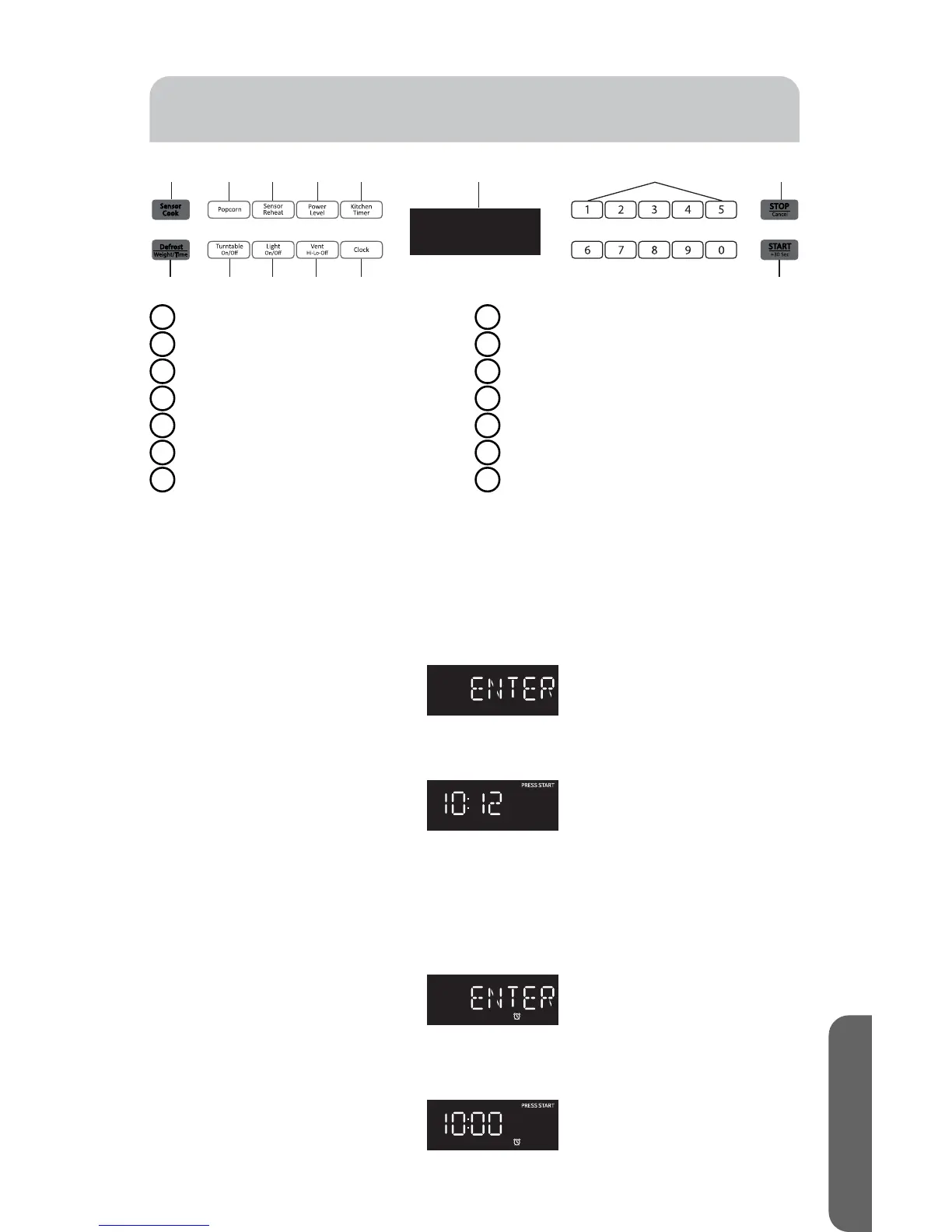a b c d e f hg
i j k l m n
A
[en] Sensor Cook
B
[en] Popcorn
C
[en] Sensor Reheat
D
Power Level (Nivel de potencia)
E
Temporizador de cocina
F
Pantalla
G
Teclas numéricas
H
[en] Stop
I
Descongelado (Conv)
J
[en] Turntable On/O
K
[en] Light On/O
L
[en] Vent Hi-Lo-O
M
Reloj
N
[en] Start
RELOJ
Su modelo tiene un reloj de 12 horas.
FIJAR LA HORA DEL DÍA
1. [en] Press CLOCK to enter the Clock Setting mode. “ENTER TIME” will appear
in the display.
2. Presione las teclas numéricas para ingresar la hora correcta. Por ejemplo, si la
hora es 10:12, presione las teclas numéricas “1, 0, 1, 2” para ingresar la hora.
3. [en] Press START to conrm the time.
TEMPORIZADOR DE COCINA
[en] The microwave features a convenient timer for your cooking needs.
1. [en] Press KITCHEN TIMER. “ENTER TIME” will appear in the display.
2. Presione las teclas numéricas para ingresar el tiempo de cocción deseado.
NOTA: El tiempo de cocción máximo es de 99 minutos y 99 segundos.
3. [en] Press START to begin counting down the time.
49
ESPAÑOL