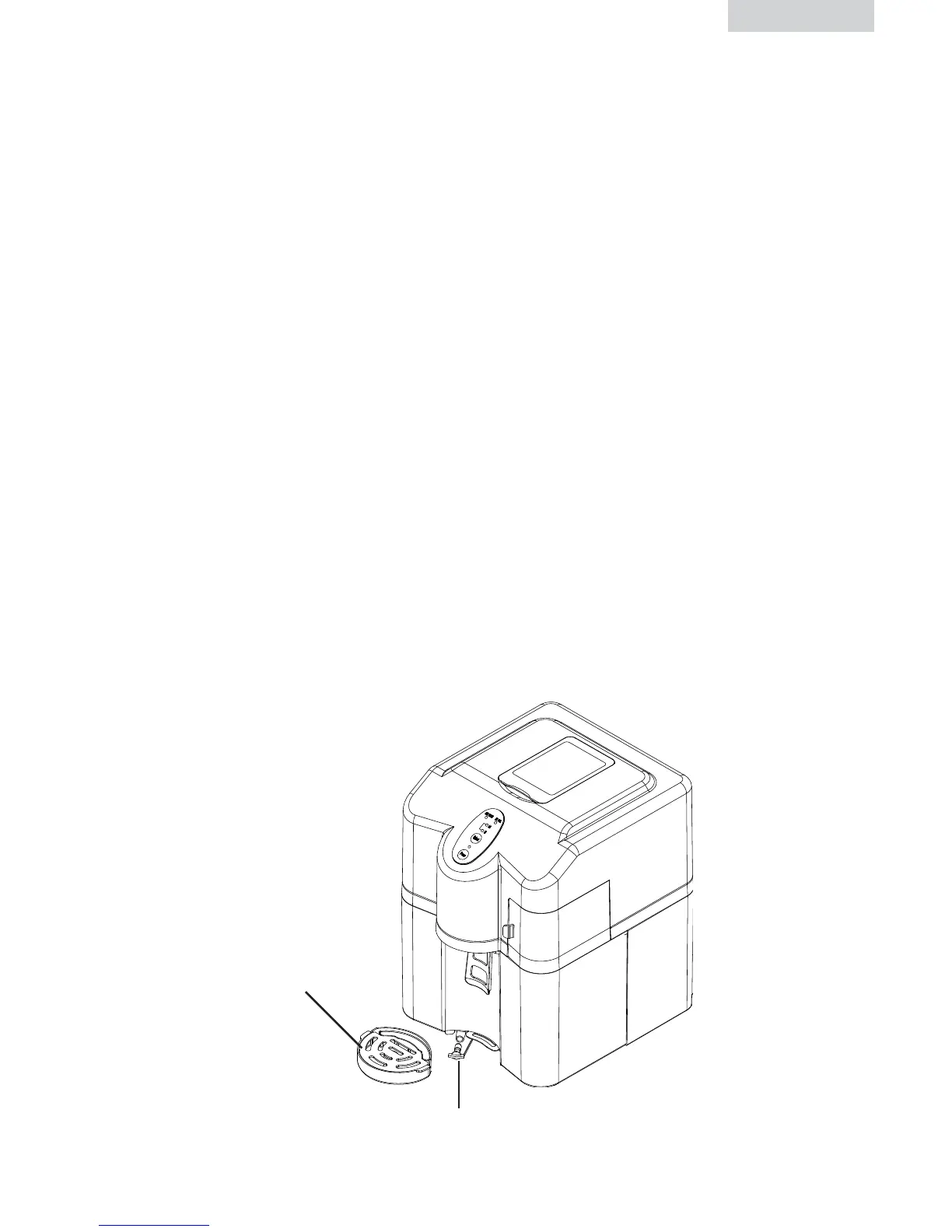9
English
5. If the unit isn’t used for an extended period of time, remove all water left in the
reservoir and ice storage compartment thru the drain.
6. Clean the outside of the ice maker regularly with a mild detergent solution and
warm water.
7. Dry the interior and exterior with a soft cloth.
How to drain all the water from both the water reservoir and ice
storage compartment
1. Power should be off and unit unplugged.
2. Place the icemaker in a position where water can be collected from the drain.
3. Remove water drip tray/cup-glass holder to access drain. (see image below)
4. Remove drain plug and let water flow out. (see image below)
5. Replace drain plug and clean the water reservoir and ice storage compartment
with diluted vinegar solution.
6. Use water to rinse the water reservoir and ice storage compartment.
7. Remove drain plug and let water flow out.
8. Replace drain plug and dry water reservoir and ice storage compartment with
soft cloth.
9. Store ice maker in dry, clean area.
NOTE: When moving the unit, it is better to allow the refrigerant liquid inside the
compressor to settle at least 3 minutes before restarting.
Remove the
Water drip tray
Unplug the drain cap
