Do you have a question about the Haier HPR09XC5 and is the answer not in the manual?
To set the temperature, press the + or the - key to raise or lower the temperature.
There are 3 adjustable speeds in the cool and fan mode: Low, Medium & High.
The air conditioner has a 1-12 hour on/off built-in timer. To delay the start time...
Press the button on the remote or the “Timer Setting” button on the control panel to turn on the Timer Function.
Press the button on the remote or the “MODE” button on the control panel to select the dehumidifier mode.
| Energy Efficiency Ratio (EER) | 8.9 |
|---|---|
| Fan Speeds | 3 |
| Refrigerant | R410A |
| Type | Portable Air Conditioner |
| Cooling Capacity | 9000 BTU |
| Power Supply | 115V/60Hz |
| Noise Level | 50 dB |
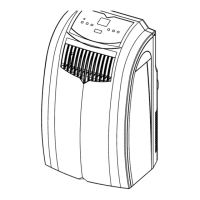











