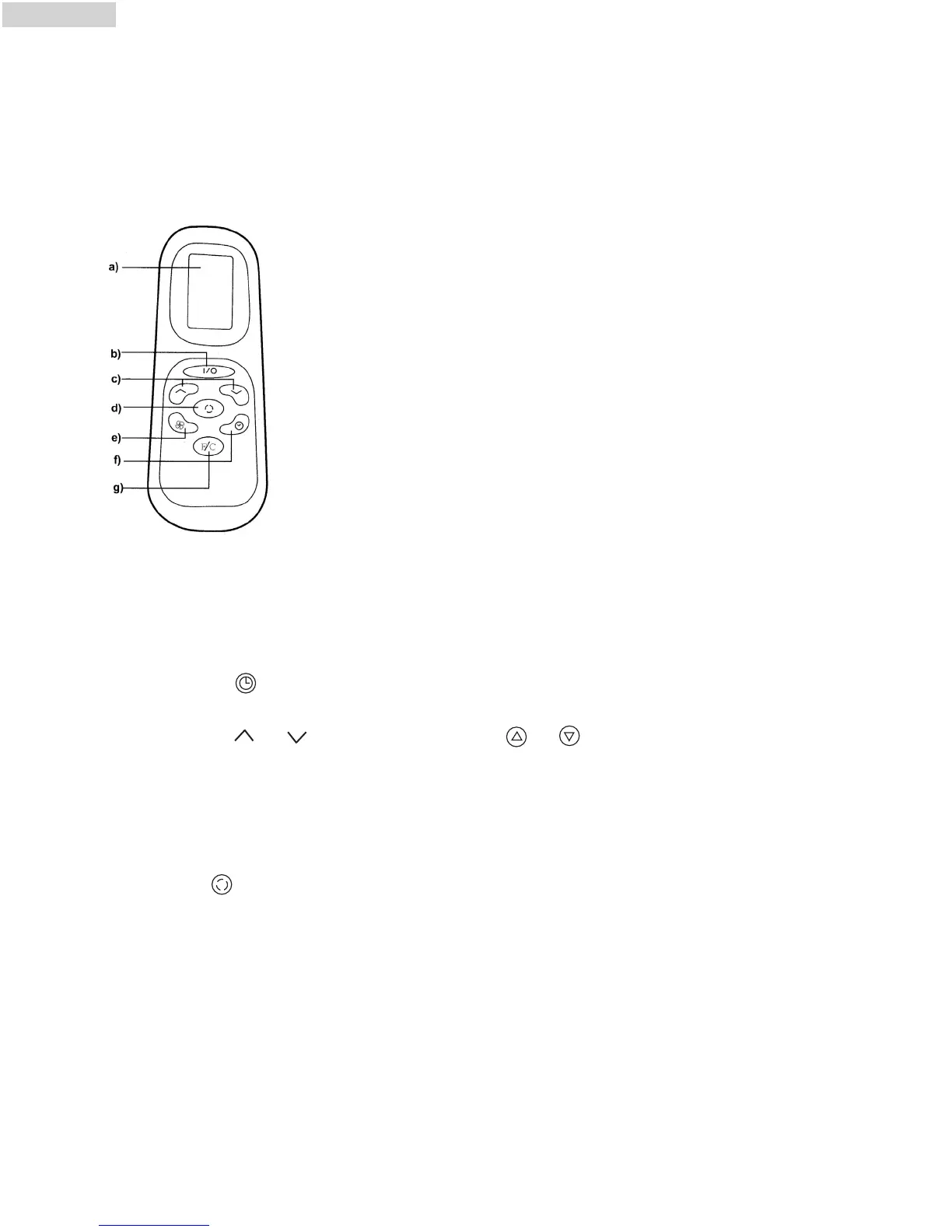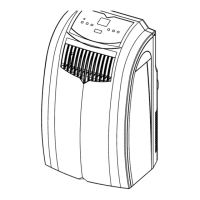Español
31
PROGRAMACIÓN DE TIEMPO
1. Presione el botón ( ) del control remoto o el botón “Timer” en el panel de control para encen-
der la función Timer.
2. Presione el botón ( ) o ( ) del control remoto o el botón “Timer” en el panel de
control para seleccionar el tiempo de apagado que desee.
3. La unidad se apagará cuando el tiempo seleccionado haya transcurrido
OPERACIÓN ‘DESHUMIDIFICAR’
Presione el botón ( ) del control remoto o el botón “MODE” en el panel de control para selec-
cionar el modo de deshumidificador. Cuando esta función está encendida el botón de temperatura
se anula al igual que el botón de ventilación. El ventilador operará a velocidad BAJA. La luz indi-
cadora quedará encendida mientras la unidad este funcionando en el modo de deshumidificador.
Recuerde que la manguera de salida de aire no es necesaria para llevar a cabo esta función.
a) Pantalla LCD
b) Botón On/Off
c) Botones de Timer y Termostato
d) Botón de MODO (Selecciona A/C, ventilación o
Deshumidificador)
e) Botón de velocidad de ventilación A/C (Alta, Media, o Baja)
f) Botón Timer On/Off
g) Selección Fahrenheit /Celsius
Operaciones del Control Remoto
