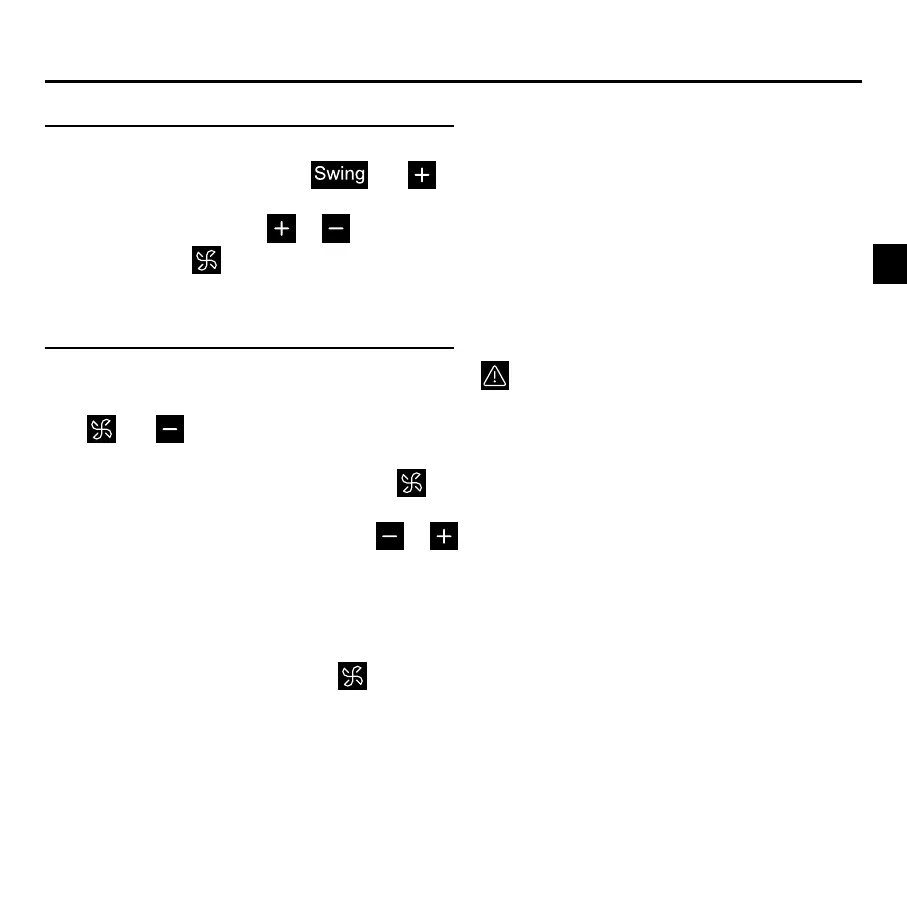8
This function is used for calibration and compensation of ambient temperature.
When wired controller is o, hold
and 5s to set ambient temperature compensation after
the backlight is lit. Parameter will appear in the temperature display area and the default value is
0 which can be adjusted by
or ranging from -4°C to +4°C(-8 to +8°F). After completing the
adjustment, press
to conrm. If no keys are pressed within 10s, current parameter setting interface
will automatically exit and previous parameter settings are invalid.
Temperature compensation
Operation
If there is a malfunction, the main interface will display icon.
1) Malfunction inquiry:
Hold
and for 10s to enter malfunction inquiry function. Current malfunction code will appear
in temperature display area and indoor unit No. will display at the bottom right of the malfunction
code (Display 0 to F in hexadecimal). Press
to switch indoor unit No. (Note: “— —” indicates no
malfunction.)
In the state of viewing malfunction, press
or key to inquiry historical malfunction code 1/2/3/4
(one dot in semi-circle display area is lit up indicates query historical malfunction code 1; two dots
are lit up indicates query historical malfunction code 2; three dots are lit up indicates query historical
malfunction code 3; four dots are lit up indicates query historical malfunction code 4).
If no keys are pressed within 10s, this function will be exited automatically or press swing to exit.
2) Clear malfunctions:
In malfunction inquiry interface, hold
for 10s to clear current malfunction and historical malfunction.
Malfunction display