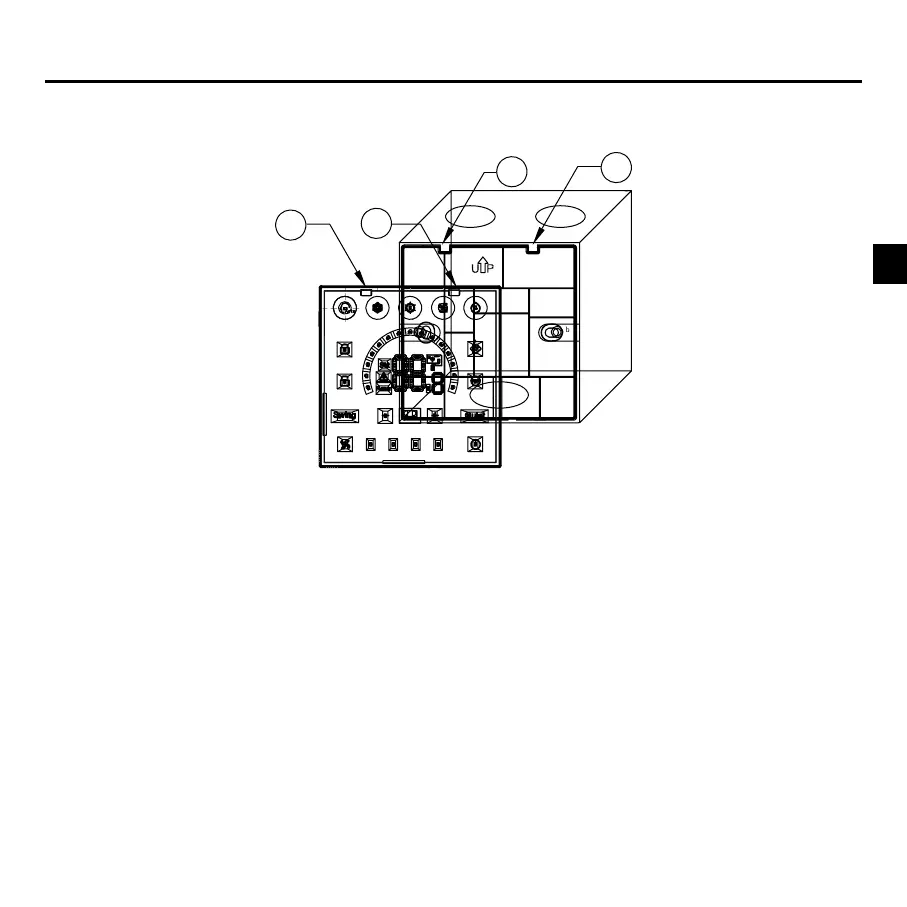16
4. Clamp the buckles at the C and D of the front panel to the card slots at the C and D positions on
the rear panel, press the bottom of the wired controller, and fasten the front and rear panels of the
remote control.
C
C
D
D
Notice:
• If the installation cassette is not standard 86*86 cassette (inner diameter 80*80), in order to prevent
the controller back cover from falling into the cassette, a screwdriver is needed to ensure that the
claws of the front panel are caught in the card slot of the back panel (see the CD location in the
picture)
• To ensure the panel is at, Please make sure the screw tightness is appropriate and prevent back
shell deformation.
Wired Controller Wiring Instruction
