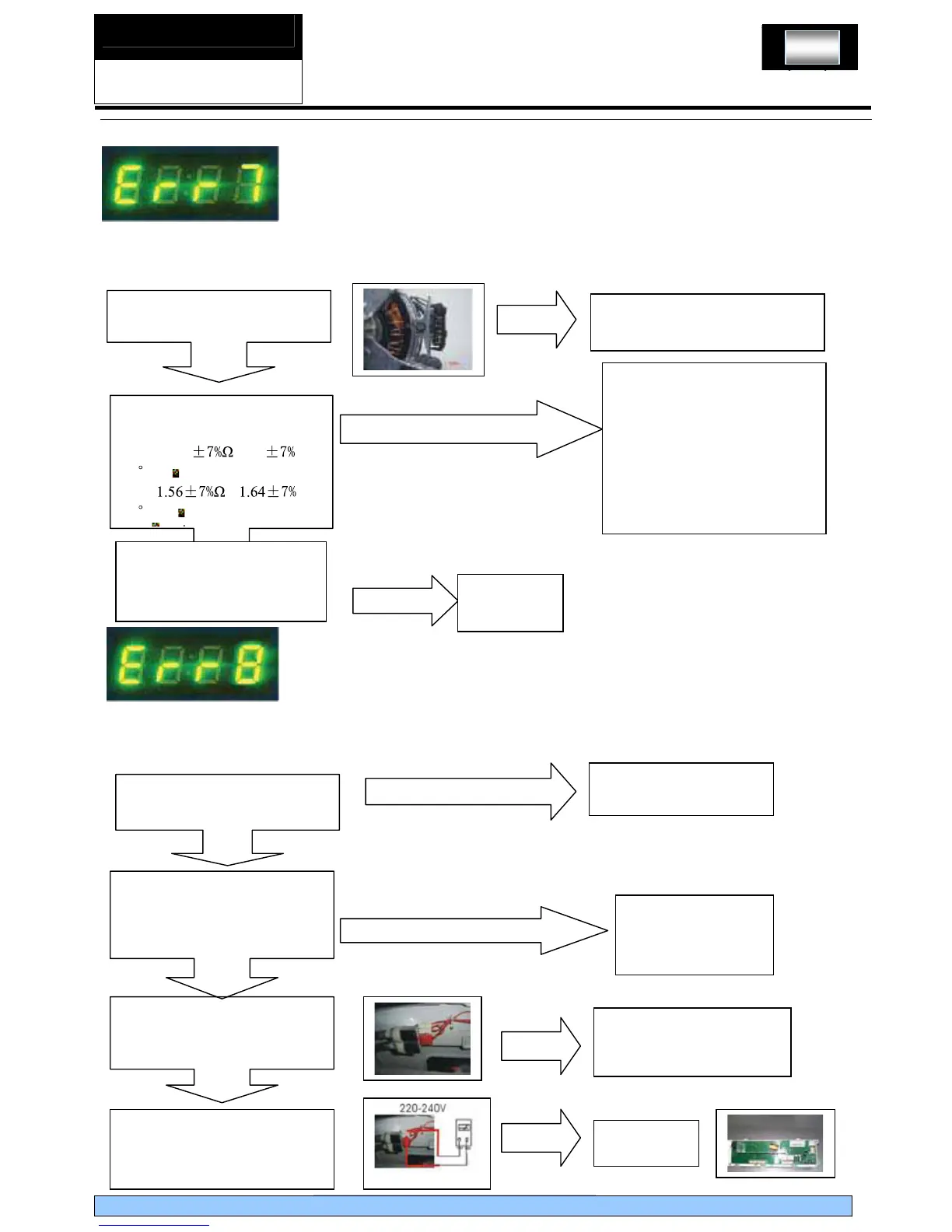SERVICE MANUAL
Front Load Washing Machine
Error message. Motor overheat protection or is damaged.
Troubleshooting:
Error message. Water level exceeds protection value.
Troubleshooting:
Y
Cut off power and check if motor wires
are connected well
Reconnect well
Y
Measure if the resistance of motor
binding by multimeter, is it as
followed?
5 -10
[0.755 /1.76 (at
20
C)]
;
8 -9[ / (at
20
C)]
;
N
Check if water switch hose and air collector
are jammed
Clean water switch hose and air
collector
N
Pull out water switch inserts and turn on
power, then set wash mode. while water
is entering at the position of 3/4 glass
window, check the resistance between 11
and 16, is it 0 ? Check the resistance
between 11and 14 ,is it infinite?
Replace water pressure switch
N
N
Y
Y
Without starting but electrifying, measure
the import voltage of inlet valve, is it
between AC 220-240V?
Replace PCB
Y
Y
Put the motor in normal temperature
about ten minutes, and then test
again. If the resistance is natural, it
is caused by overheated protection.
Then check and deal with
overload, abnormal voltage. If not,
please replace motor
N
Without power ,connect inlet pipe to inlet
valve, then open the tap and observe if
water is entering in dispenser
Y
Replace inlet valve
Repair wires
Pull out the wire connection of motor
and driving computer board. Then
check if circuit is open by multimeter
HW70-1202D HW60-1202D
HW60-1002D HW50-1202D
27
