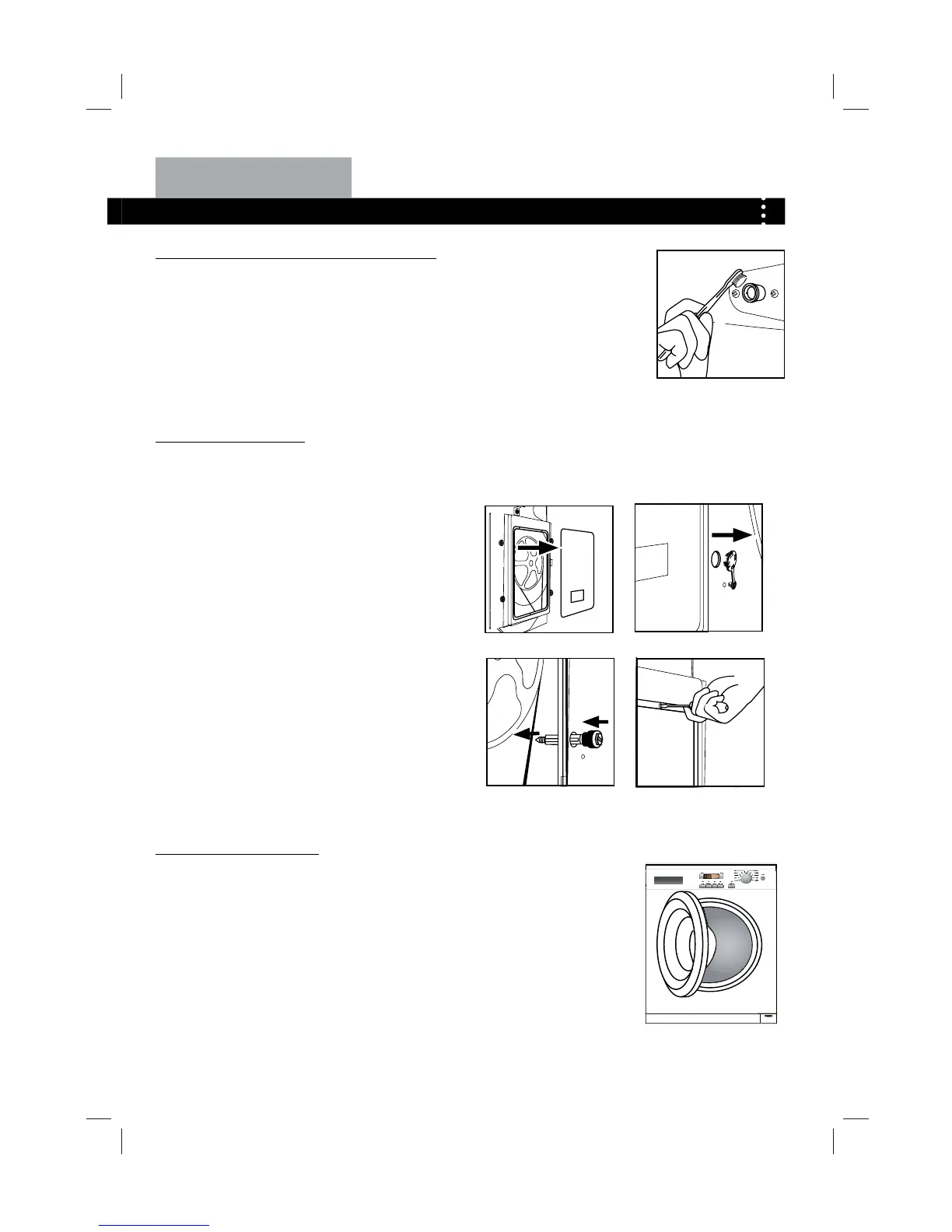WATER INLET VALVE AND INLET VALVE FILTER
To prevent blockage to the water supply by ingress of foreign substances, clean the water inlet valve and
inlet valve fi lter regularly.
MOVING THE MACHINE
If the machine is to be moved to a distant location, replace the transportation bolts removed before
installation to prevent damage as shown below.
Remove the back cover.1.
Remove the blanking plugs.2.
Insert the synthetic stabilisers and the transportation bolts. 3.
Tighten the bolts with a spanner.
Replace the back cover.4.
LONG PERIODS OF DISUSE
If the washing machine is left idle for a long period, pull out the electrical plug and turn off the water
supply. Open the washer door to prevent formation of moisture and odours. Let the door open while not
used.
1.
3.
2.
4.
