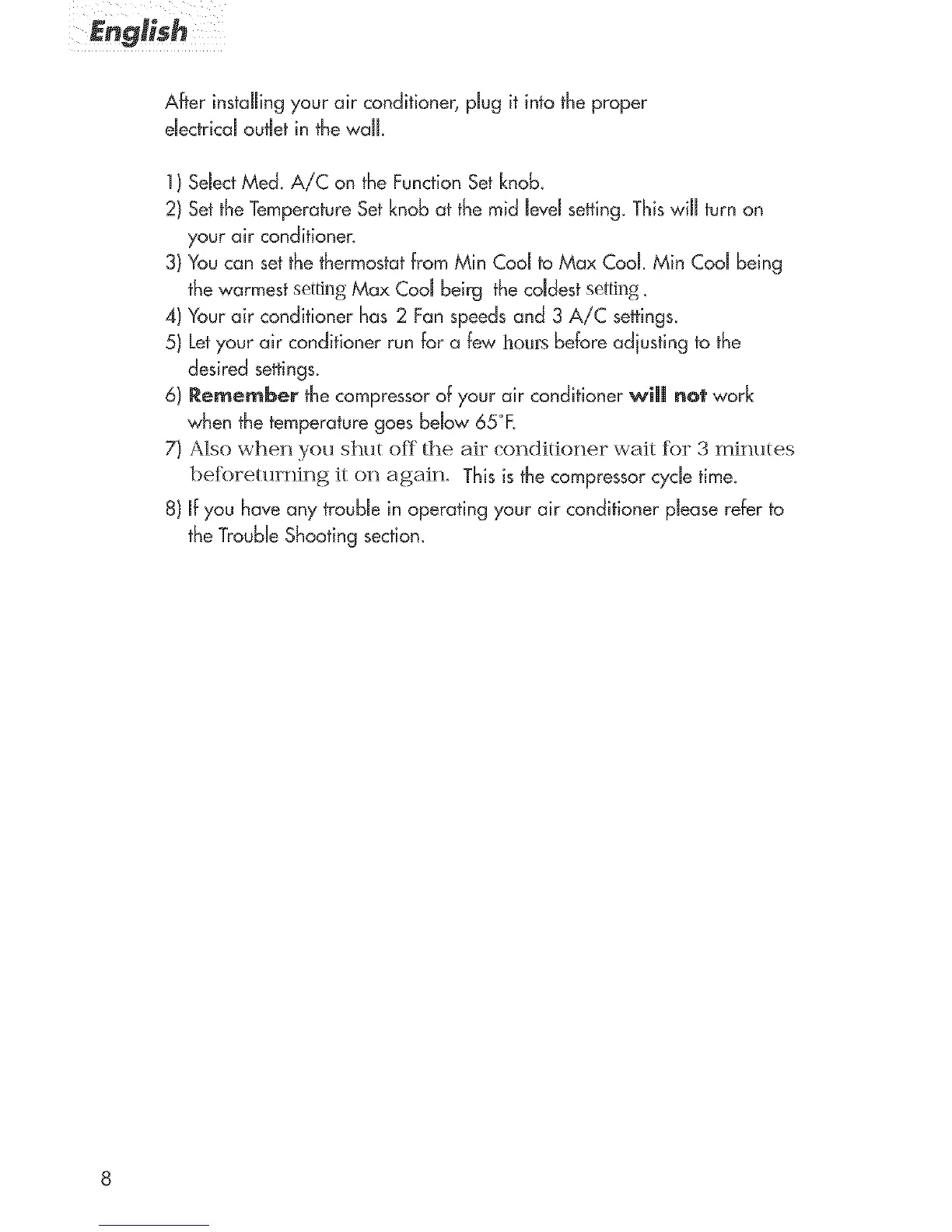English
After instaJJingyour air conditioner, pJug it into the proper
dectrkd outJetin the wall
1) Sdect Med. A!C on the Function Set knob.
2) Setthe TemperatureSet knob at the mid JeveJsetting. ThiswiJJturn on
your air con@ionen
3) Youcan setthe thermostatfrom Min Cod to Max Coo[ Min Cod being
thewarmest settiilg Max Cool being the coJdestsetting.
4) Your air conditioner has 2 Fanspeeds and 3 A!C settings.
5) Letyour air conditioner run for a few hours before adjusting to the
desired settings.
6) Remember the compressor of your air conditioner will not work
when the temperature goes bdow 65°F.
7)Also when you shut off the air conditioner w_dt f'ol_ 3 minutes
befo_'etui'ning it on agairL This is the compressorcycle time.
8) if you haveany troubJein operating your air conditioner pJeaserefer to
theTrouble Shooting section.
