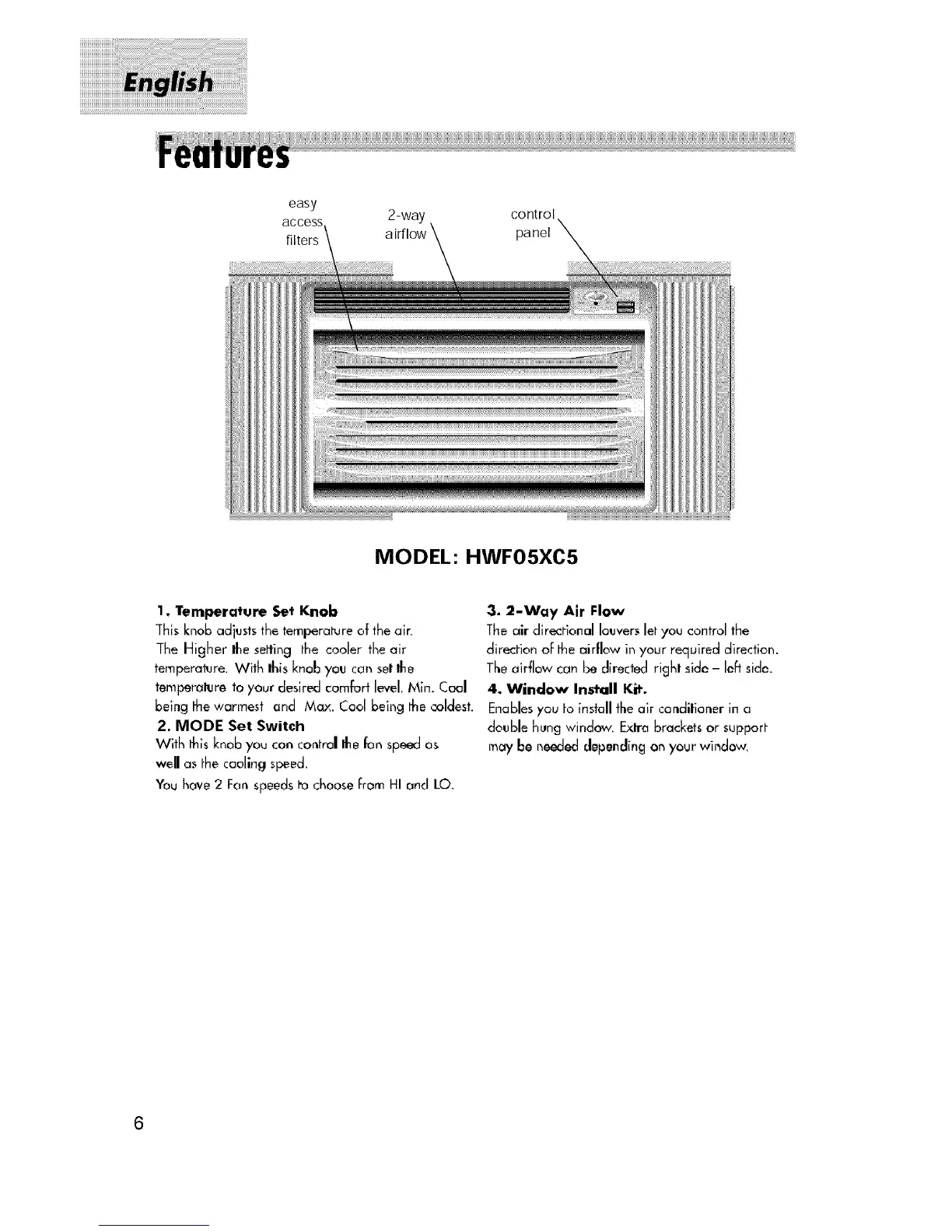easy
access 2-way control
fiRers panel
MODEL: HWF05XC5
1, Temperature Set Knob
This knob adjusts the temperature of the air.
The Higher the setting the cooler the air
temperature. With Ihis knob you cat_setthe
tempera_re to your desired comfort level, Min+ Coal
being thewarmest and Max. Cool being the coldest.
2. MODE Set Switch
with this knob you can cor_trolthe fan speed as
wella_ the cooling s_ed,
You hove 2 Fan speedst'ochoose I:romHI and LO.
3. 2-Way Air Flow
The air directional louverslet you control the
direction oFfile airflow in your required direction.
Theairflow can t_ directed right side - loft side.
4. Window Install Kit.
Enablesyou to install the air conditioner in a
double h_ng window. Exlra brackets or support
may be needed depending onyour window,
6