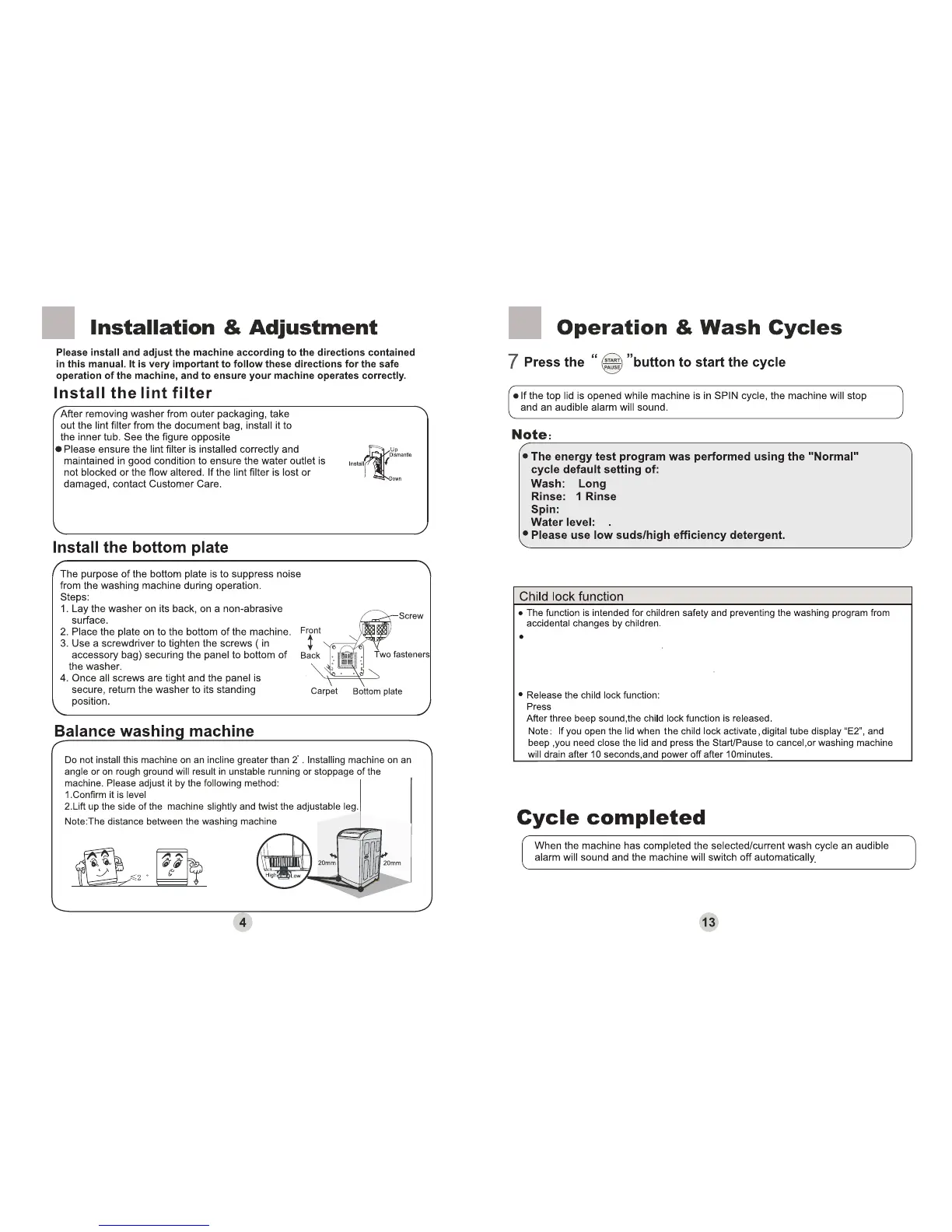and wall should be at least 20mm
9 mins
8
Set the desired washing program,after seting,press the Start/Pause Button,and
washing machine begin to run
Then hold the water level Button and spin Botton at
the same time for more than 3 seconds,you will hear three beep sound,digital tub
display“CL”,and the child lock will activate
All of the Bottons are locked,and will no
function.
the water level button and spin Botton at the same time for more than 3 seconds
,
