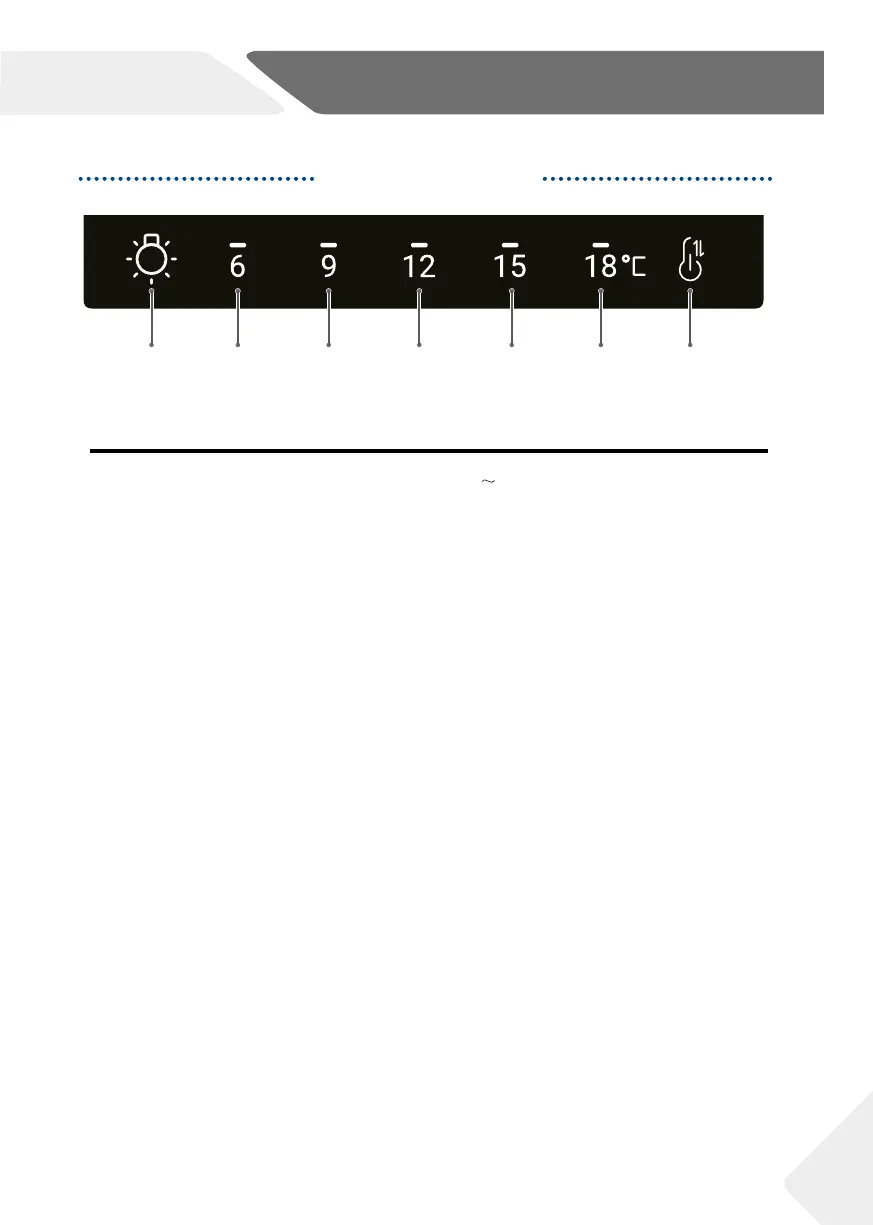EN
Use
!'
1.
.
.
Temperature AdjustmentsTemperature Adjustments
2
Control Panel
The temperature range of display panel is 6 18 °C
The default setting temperature is 12°C
You can set the temperature according to your wine storage requirements.
Interior LightInterior Light
3RZHURƩPHPRU\IXQFWLRQ3RZHURƩPHPRU\IXQFWLRQ
3
-&%CVUUPO ĎJDPO ĎJDPO ĎJDPO ĎJDPO ĎJDPO 5FNQFSBUVSFCVUUPO
Press the "Temperature button" to light up the top icon of the current setting
temperature level;Press the "Temperature button" again and set the
temperature up by one step for a total of 5 steps.When the temperature
reaches 18 ℃, if you continue to adjust, it will be 6 ℃, cycle in turn.When the
desired gear is selected and the operation is stopped for 5 seconds, the
system automatically defaults to the current setting parameters.
Press the "Lighting button" once, the light in the cabinet will be on;Press the
"Lighting button" again and the lights in the cabinet go out and cycle in turn.
Cabinet temperature setting will be remembered.After re-plugging, it will
return to the pre-power setting.
