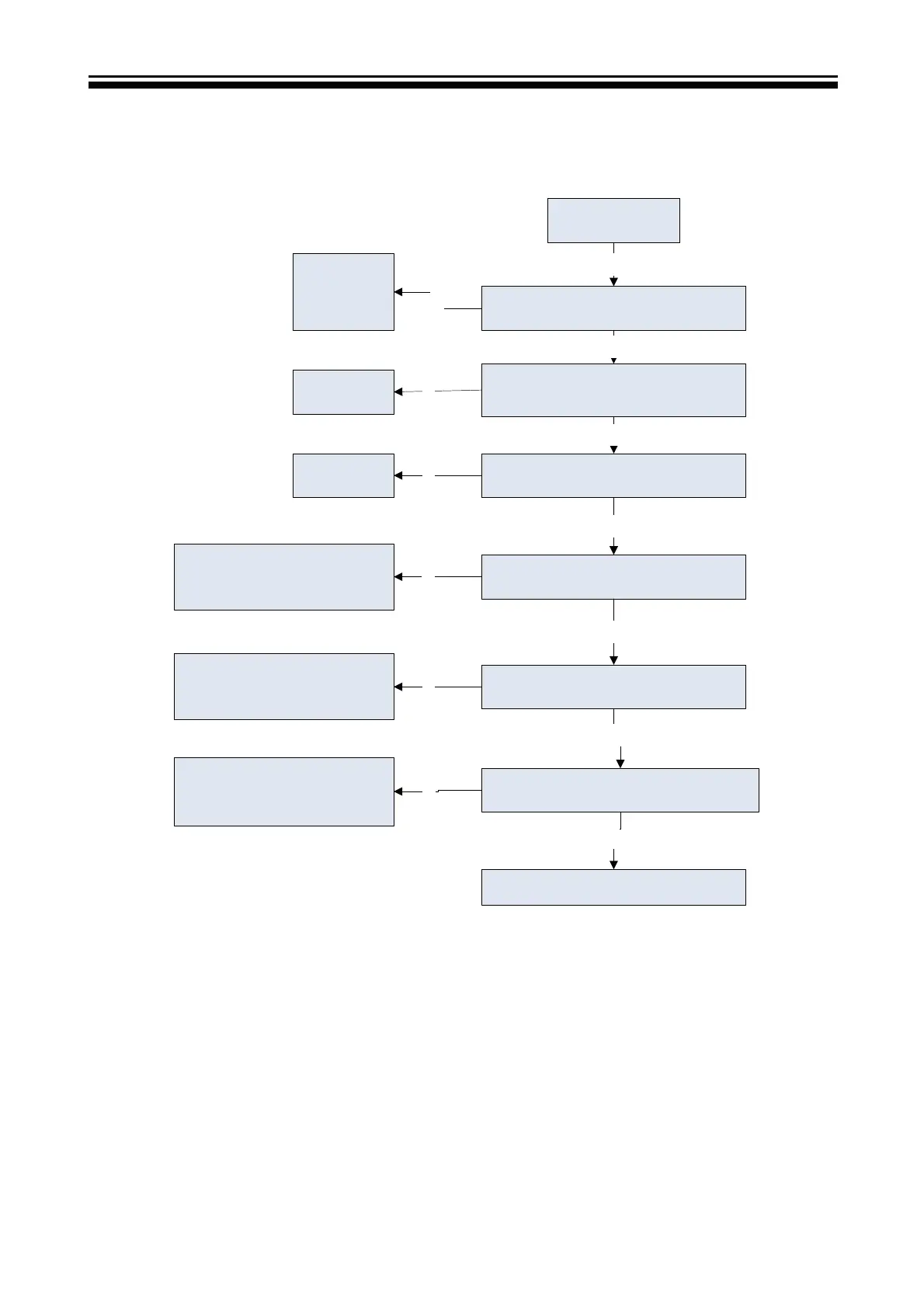- 46-
4) No sound
No sound
Y
N
Check if there is sound input
signal
Reset
volume
Y
Y
Check the
input
source
N
Check if the volume control is
at 0 level or muted
Check the
speakers
Y
N
Check if there is output at
J11
Check if there is +12V input at
PIN28 of U19
Check if the power supply
system is damaged, short
circuit or mis-connected
N
Y
Check if PIN7 of U19 is low
voltage
Check the volume control
circuit from U19
Y
N
Check if there is signal input at PIN3
& PIN12 of U19
Check the volume input
circuit from to
U19
N
Y
Replace U19
