
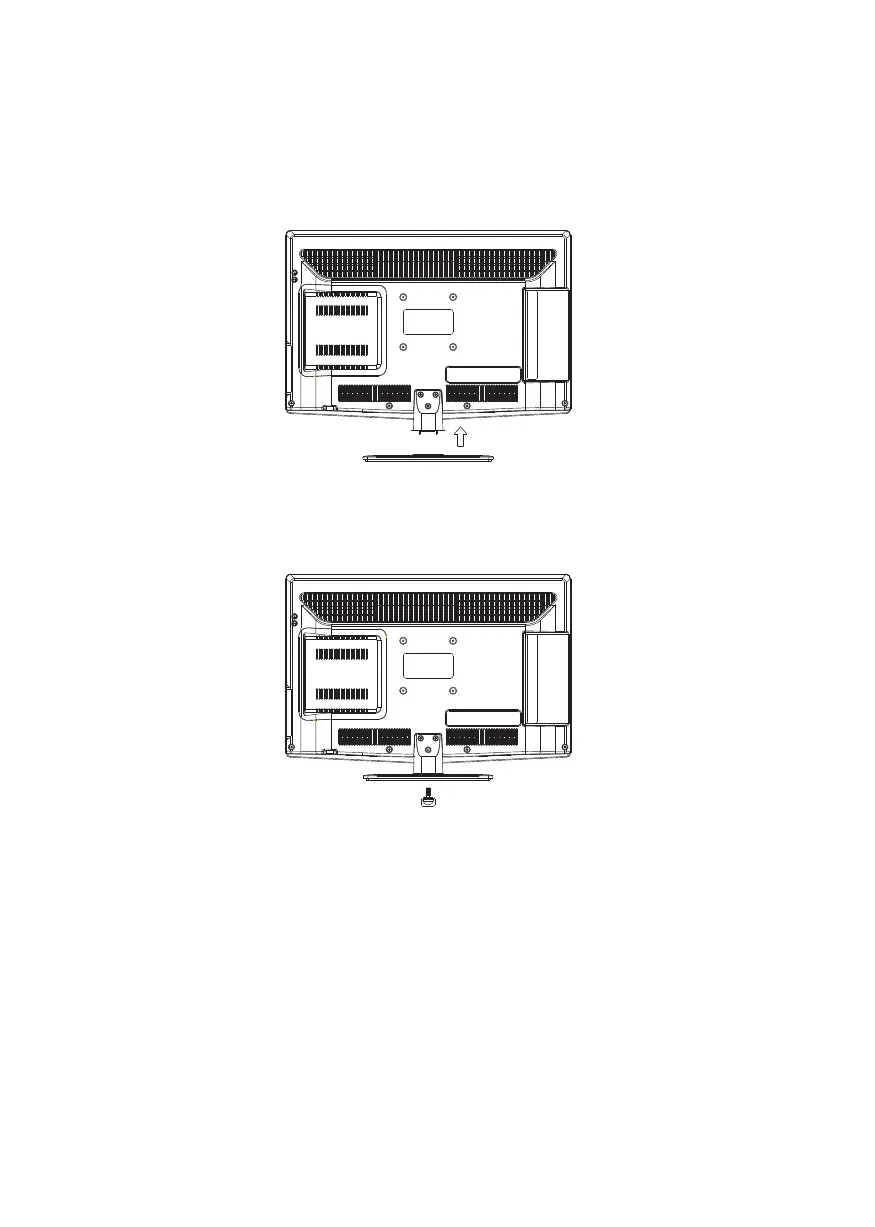 Loading...
Loading...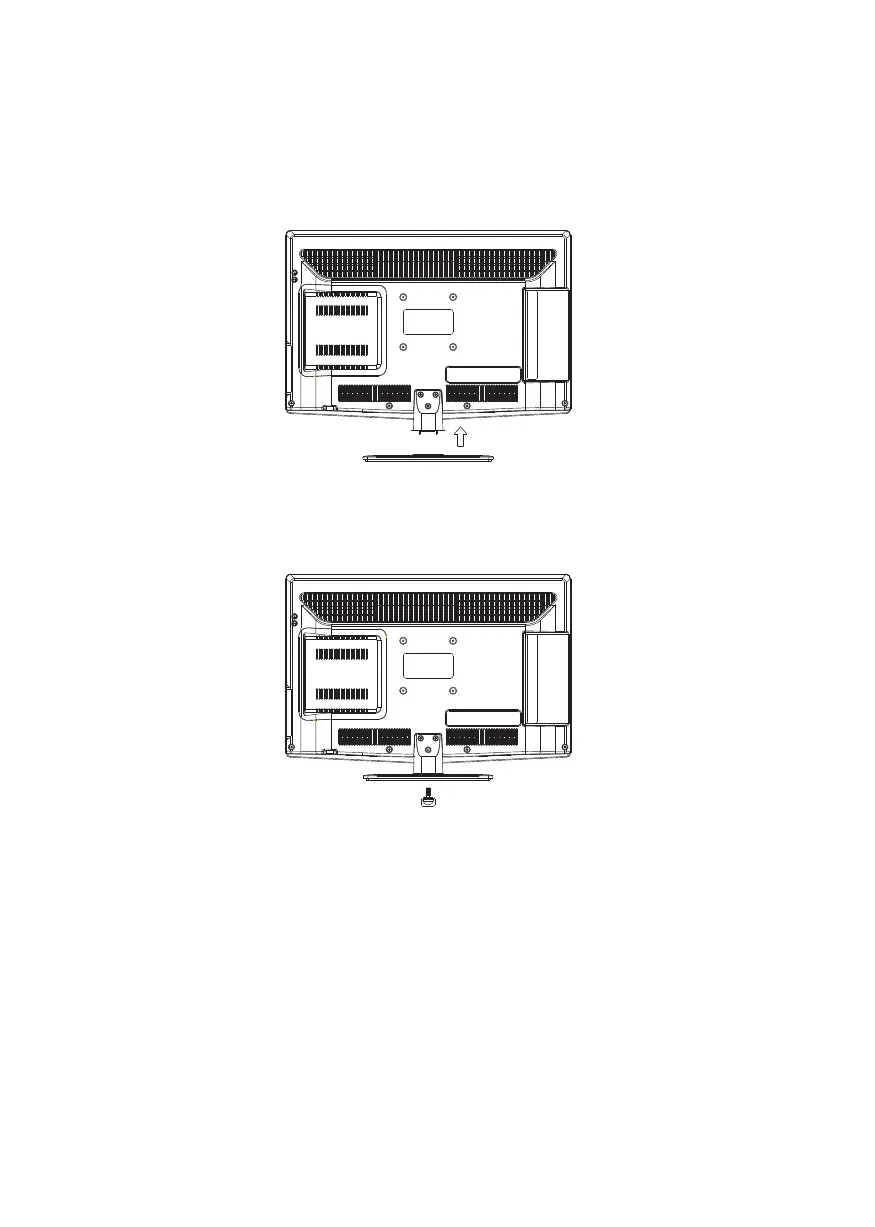
Do you have a question about the Haier LEC24B3320 and is the answer not in the manual?
| Screen Size | 24 inches |
|---|---|
| Display Type | LED |
| Resolution | 1366 x 768 |
| HDMI Ports | 2 |
| USB Ports | 1 |
| Aspect Ratio | 16:9 |
| Built-in Speaker | Yes |
| Operating System | No |
| Smart TV | No |
Key safety guidelines for operating the television to prevent hazards.
Visual and textual warnings regarding electrical shock, physical damage, and proper placement.
Lists technical details like screen size, resolution, power, and inputs.
Explains the purpose and operation of each button on the remote control.
Provides solutions for common visual and audio problems like snow or noise.
Addresses scenarios where the TV displays no image or sound.
Lists solutions for problems like no image/sound or disc errors.