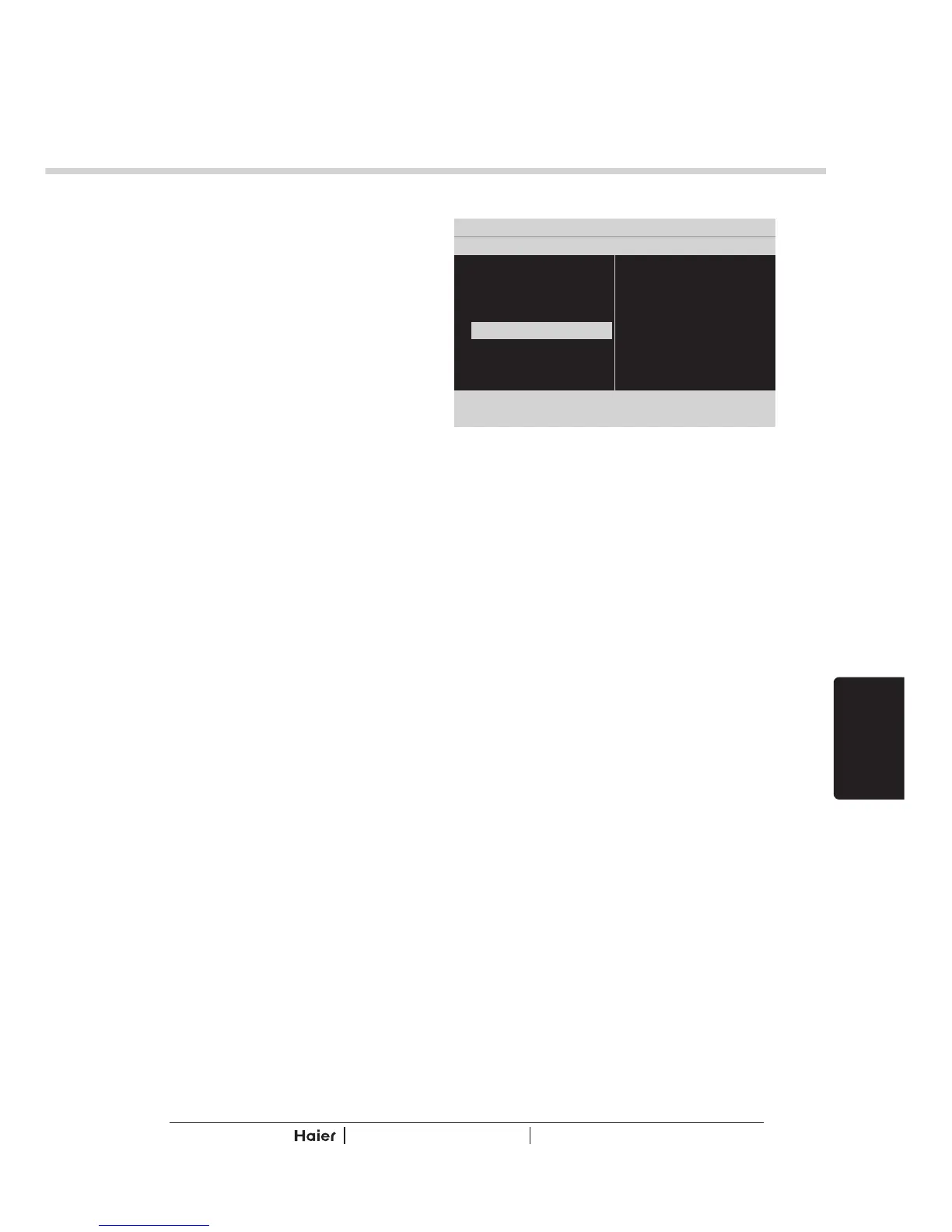Controllo genitori
Blocco canale
- Consente di bloccare
completamente un determinato
canale TV.
Vedere fig. 50.
Blocco programma
- Consente di controllare l'accesso
a programmi in base alle
valutazioni per età. Tutte le
impostazioni si applicano ai
canali digitali.
Modifica PIN
- Consente di modificare il codice
di accesso. Se non è presente alcun
codice PIN, questa voce di menu è
impostata su Imposta PIN. Seguire le
istruzioni per impostare il PIN. Se è stato
precedentemente immesso un codice
PIN, la voce di menu viene impostata
su Modifica PIN. Seguire le istruzioni
per modificare il PIN. Sono valide tutte
le combinazioni di numeri da 0000 a 9999.
Suggerimento: tenere presente
che 0711 è il codice Modifica PIN
predefinito. Se il codice di accesso
è stato modificato è dimenticato,
è possibile ottenerlo immettendo
il codice predefinito.
UTILIZZO DEI MENU
fig. 50
Immagine
Audio
TV
Installazione
Controllo genitori
Impostazioni 5 Controllo genitori
Blocco canale
Blocco programma
Modifica PIN
3
HD Ready Digital LCDTV Manuale dell'utente
IT
31
