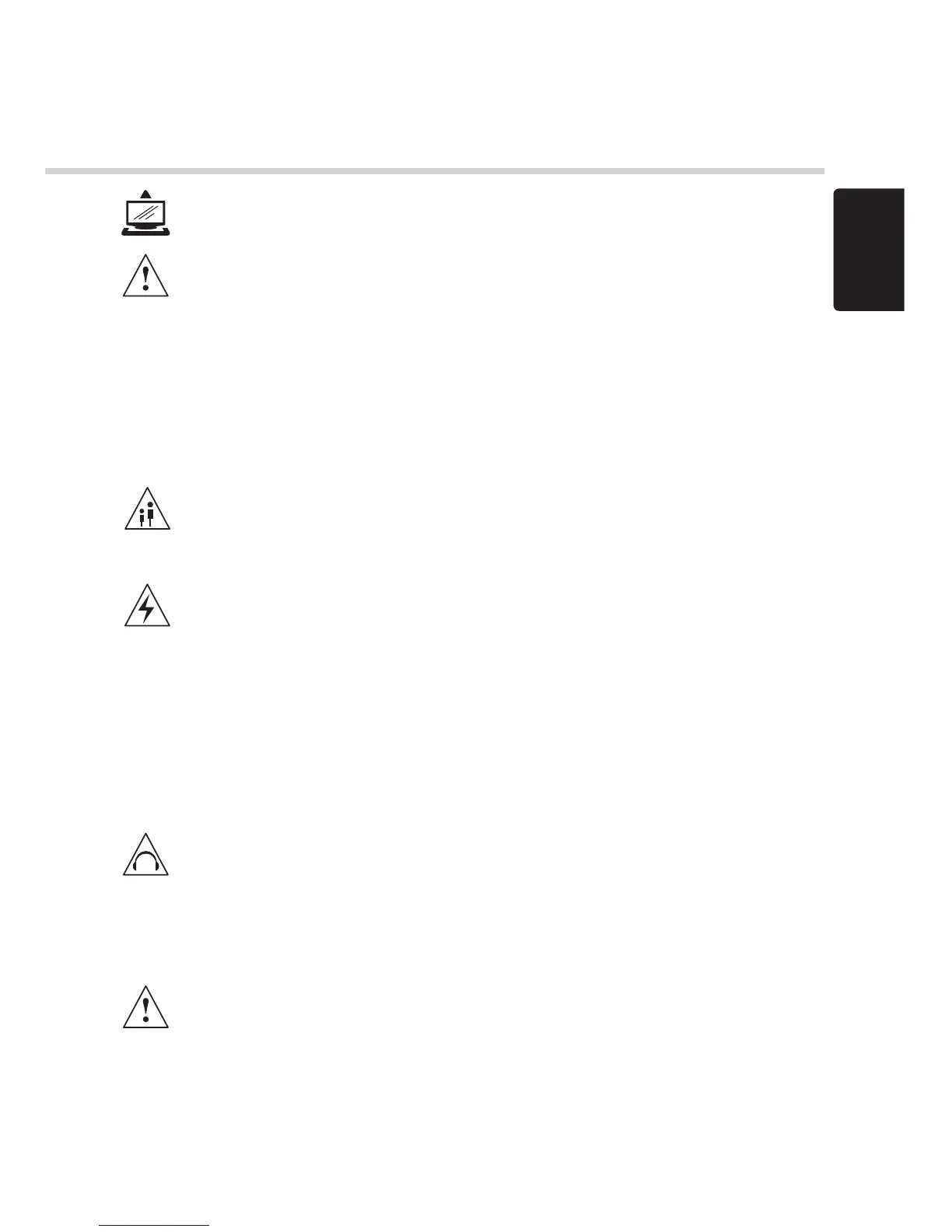CHILDREN
• Children do not always understand the dangers associated with operating electrical appliances.
Never allow children to use this appliance.
POWER SUPPLY
• If the unit uses a mains supply, ensure that the plug is securely inserted into the mains socket,
and it is easily accessible.
• Protect the power lead from sharp objects, excessive heat and damp or wet locations. Check
the power lead periodically, and replace if damaged.
• If the unit uses batteries, please ensure that they are inserted correctly - observing the polarity
(+/-).
• Do not mix new and used batteries.
• Please make sure that used batteries are disposed of correctly. Do not burn or incinerate.
• Check that the voltage on the rating plate of your product corresponds with your local electricity
supply which must be A.C. (Alternating Current).
• Any repairs should only be carried out by a fully qualified electrician or an authorised service agent.
LISTENING WITH EARPHONES
• Listen at moderate volumes to avoid hearing damage.
• If you hear no sound during playback, do not turn the volume up as the music may suddenly begin
at a high volume. Excessive sound pressure from earphones and headphones can cause hearing loss.
• To avoid damaging your ears, adjust the volume to the lowest level before playback, and turn up
to the desired level when playback has started.
IMPORTANT SAFETY INSTRUCTIONS
Read all instruction before use and keep for future reference.
CAUTION: TO REDUCE THE RISK OF ELECTRIC SHOCK DO NOT REMOVE COVER
(OR BACK), THERE ARE NO USER SERVICEABLE PARTS INSIDE, REFER SERVICING
TO QUALIFIED SERVICE PERSONNEL.
FOR SAFETY
DO NOT:
• Attempt to disassemble this unit or carry out repairs.
• Attempt to modify the unit in any way.
• Make sure that foreign objects do not get inside the unit.
• Place naked flame sources - such as lit candles on or near the unit.
• Place objects filled with liquids - such as vases, on or next to the unit.
• Cover the unit - allow the unit to be well ventilated.
• Drop the unit or subject it to strong shocks.
• Attempt to service this product yourself as opening or removing covers may expose you to
dangerous voltage or other hazards. Refer all servicing to qualified service personnel.
EN
1
