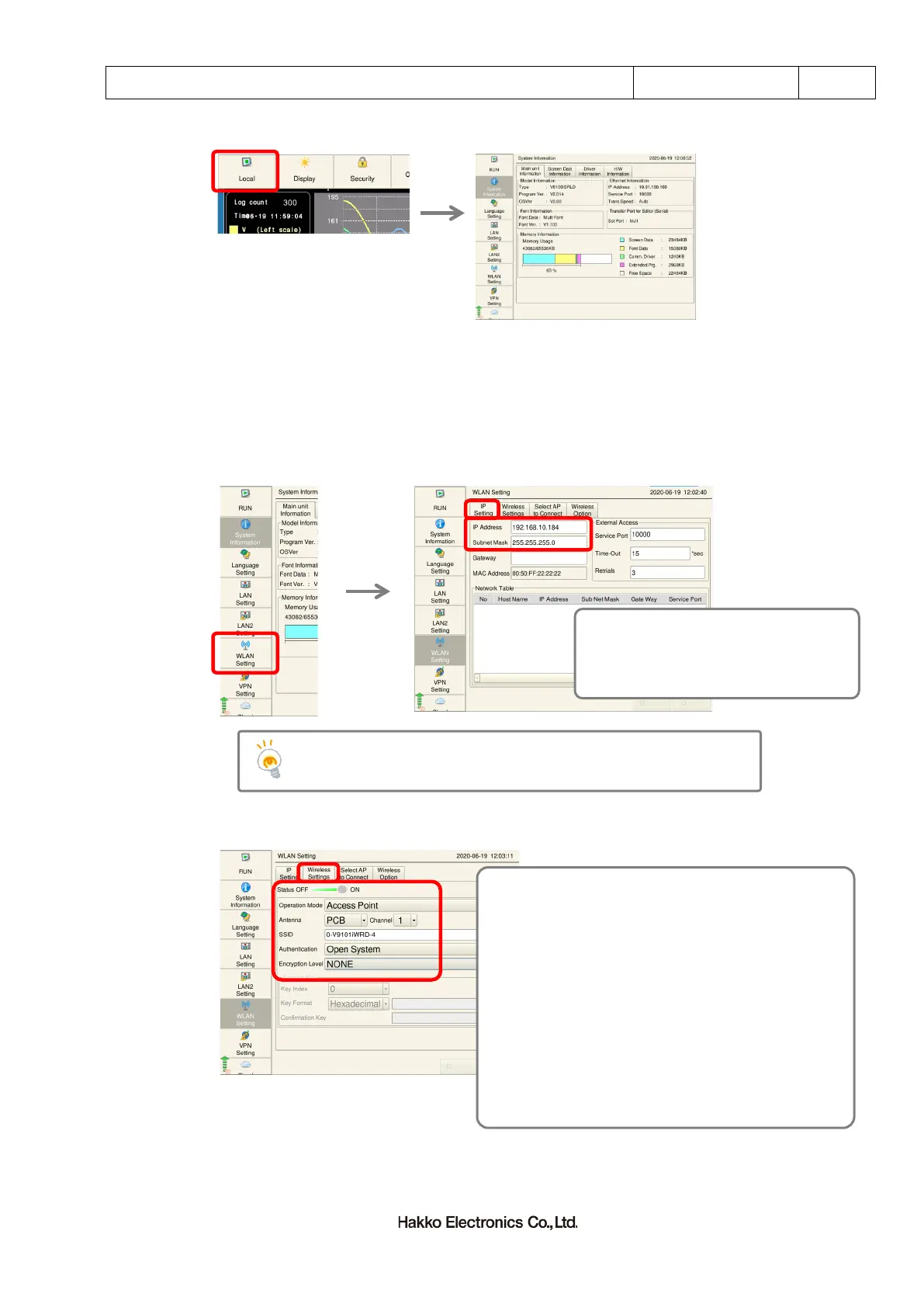Technical Information No. TI-M-1278 2/16
2 Press the [Local] button to show the local mode screen.
3.2 [WLAN Setting] screen
The IP address, subnet mask, and wireless LAN settings are as follows.
1 Go to [WLAN Setting] and click [IP Setting]. Configure “IP Address” and “Subnet Mask”.
2 Configure “Wireless Settings”.
E.g.)
IP address : 192.168.10.184
Subnet mask : 255.255.255.0
E.g.)
Status : ON(slide to switch)
Operation Mode : Access Point
Antenna : PCB
Channel : 1
SSID : Any character string
*This will appears in the Wi-Fi
setting on the Android tablet.
Authentication : OPEN System
Encryption Level : NONE
IP addresses for LAN, LAN2, and WLAN should not be the same
network group.
