Haltech Engine Management Systems
(A division of Lockin P/L, A.B.N. 68 061 744 303)
HEAD OFFICE: 3 Centre Place, Wetherill Park NSW 2164 Australia
t. +61 2 9729 0999 f. +61 2 9729 0900
Configuring Dash Layout
Now we have our channels selected we can now configure our dash layout.
1) Right click the ‘IQ3 Display’ channel in the DataLink software.
2) Here you can choose the channels to be displayed on each segment of the Dash by clicking the buttons that
correspond to the segment you wish to change.
3) Each segment can be configured with different filtering, decimal places and text values.
4) Each IQ3 dash is equipped with 4 LED Warning lights which are configured from the ‘Warnings’ tab. Click the LED
channel you wish to configure and the Warning Light configuration window appears. Here you can choose the
warning channel, channel limits, warning text and conditions for the warning to trigger.
5) The internal shift lights are configured from the ‘Shift Light’ tab. Your IQ3 is preconfigured for a 7500rpm shift
with lights staged at 150rpm intervals from 6750rpm. Per gear limits can be configured here.
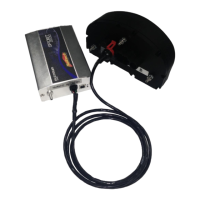
