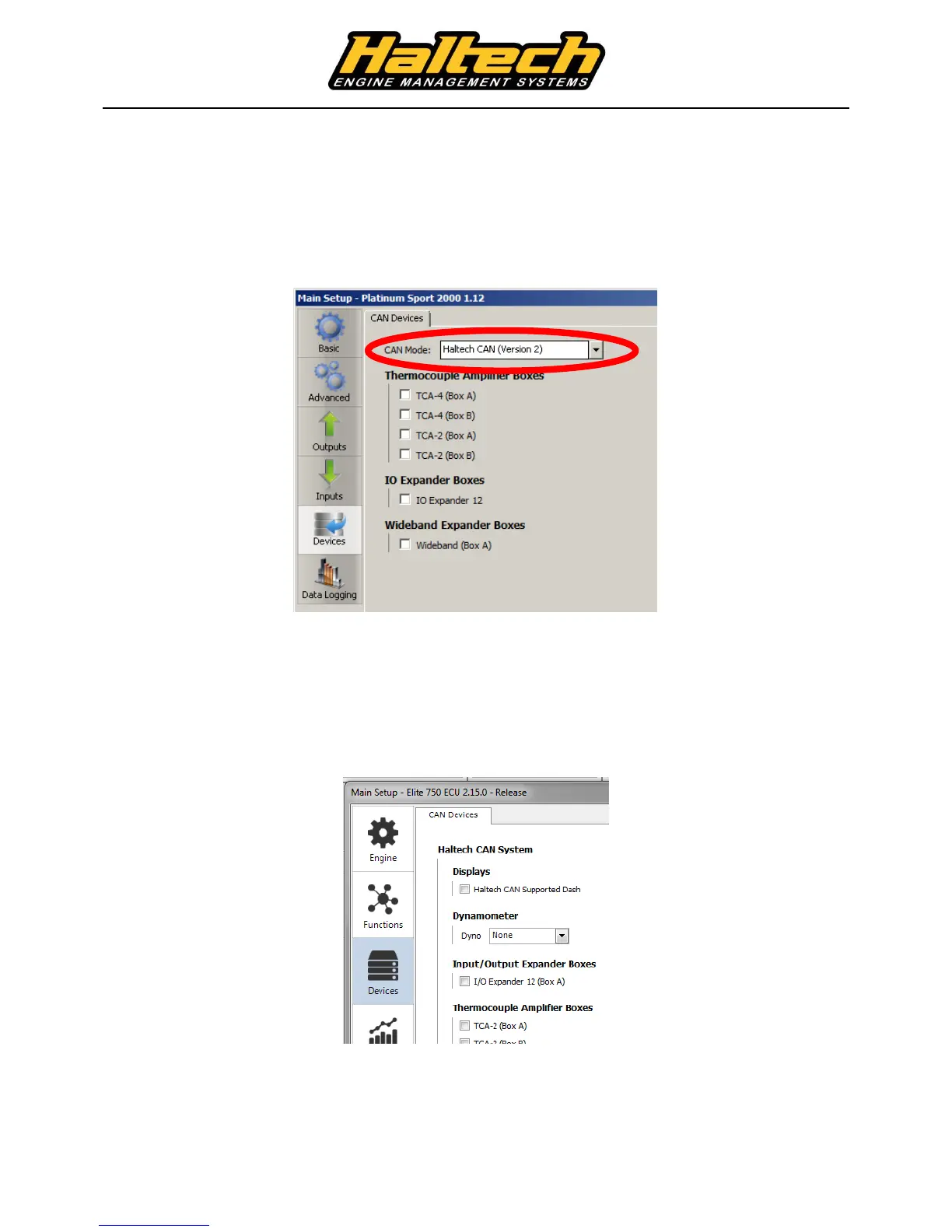Haltech Engine Management Systems
(A division of Lockin P/L, A.B.N. 68 061 744 303)
HEAD OFFICE: 3 Centre Place, Wetherill Park NSW 2164 Australia
t. +61 2 9729 0999 f. +61 2 9729 0900
Configuring ECU CAN Mode
Platinum ECUs
Follow these steps to configure the CAN Mode broadcast by your ECU.
1) Go Online with your ECU within the Haltech ECU Manager Software.
2) Choose Setup > Main Setup.
3) Choose the ‘Devices’ section and set your CAN Mode to ‘Haltech CAN (Version 2)’
4) Click ‘OK’ to save the setting.
5) Reboot your ECU by choosing Tools > Reboot ECU.
Elite Series ECUs
Follow these steps to configure the ECU to broadcast the CAN stream to the dash.
1) Go Online with your ECU with the ESP software.
2) Choose Setup > Main Setup
3) Choose the ‘Devices’ section and tick the option labelled ‘Haltech CAN Supported Dash’
4) Click ‘OK’ to save the setting.
5) Reboot your ECU by choosing Tools > Reboot ECU.
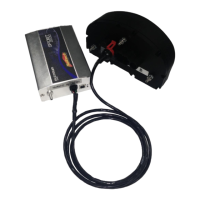