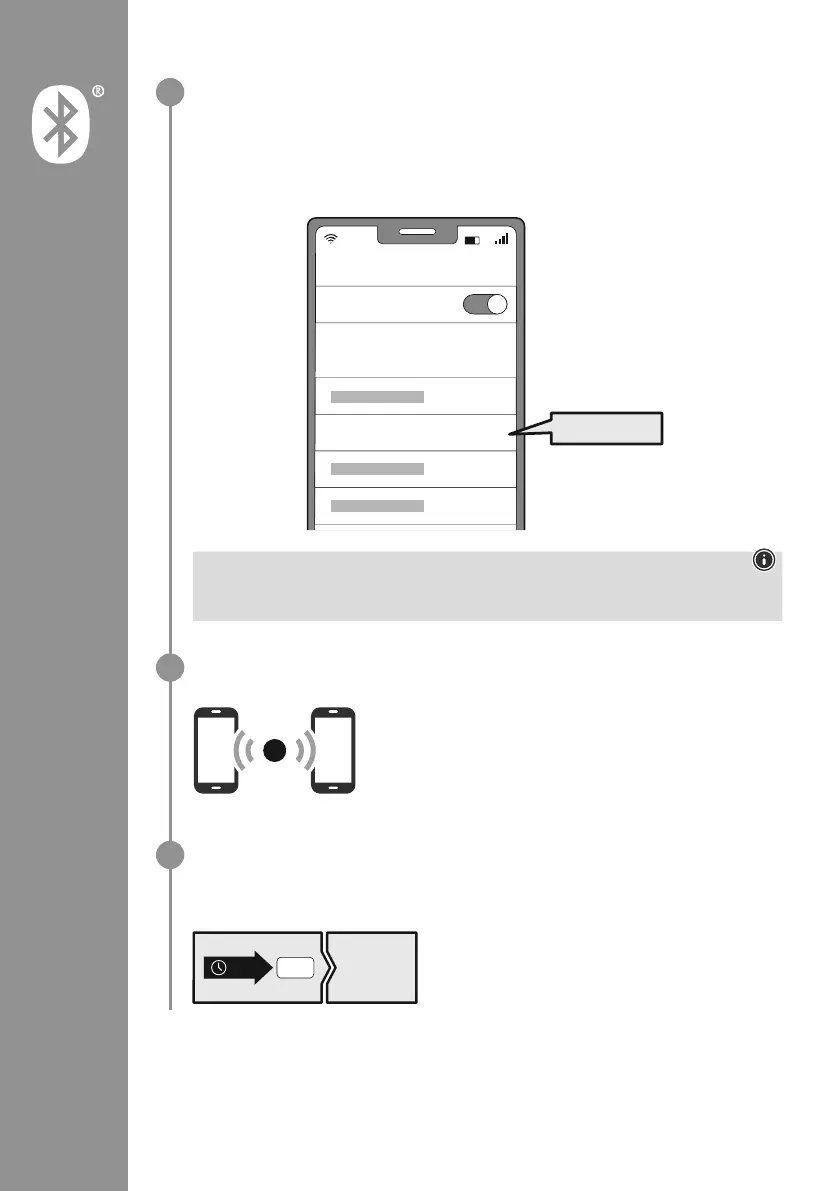6
Search using your device for the headphones (only required on the first connection)
Open the Bluetooth
®
settings on your device and wait until the list of found Bluetooth
®
devices
shows Hama BTH Calypso
Select Hama BTH Calypso and wait until the headphones areshown as connected in your
device's Bluetooth
®
settings
Note -Bluetooth
®
password
Some devices requireapasswordinorder to connect to another Bluetooth
®
device
• If your device requests apasswordtoconnect to the headphones, enter 0000
Multi-point technology
These headphones can connect to two Bluetooth
®
-enabled devices simultaneously (multi-point)
• First connect the rst device to the headphones
• Then deactivate the Bluetooth
®
function on this device
• Then connect the second device to the headphones
• Activate the Bluetooth
®
function on the rst device again The
headphones then connect to this device too
Disconnecting the Bluetooth
®
connection
Disconnect the headphones via your device's Bluetooth
®
settings
Alternative:
2
3
4
Password
Bluetooth
Hama BTH Calypso
ON
0000
„Your device is
disconnected“
5s
Bass
