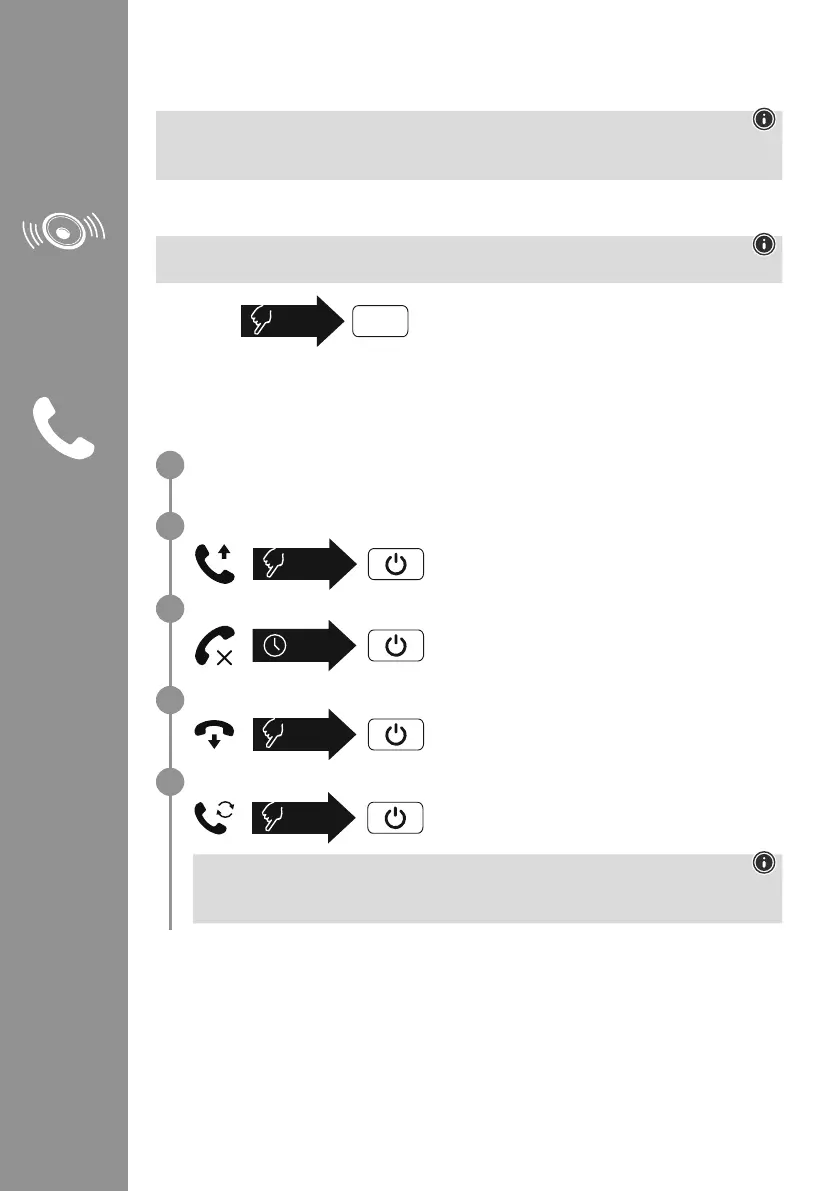7
7. Controls
Note
• Please be awarethat your terminal device must support some functions if they aretobeused
• Formoreinformation, please refer to the operating instructions of your device
7.1 Additional bass amplification
Note
Please note that this function is only possible when aBluetooth
®
connection is active
These headphones areequipped with an extrabass
function to amplify the bass effect Press the Bass (3) key to
switch on this function while playing music To switch this
function off again, press the Bass (3) key again
7.2 Hands-free function
It is possible to use the earphones like ahands-free facility for your mobile phone
Make acall
Dial the number directly via your device to make acall
Accept acall
Press the MFB key (4) to accept an incoming call
Reject acall
Press and hold the MFB key (4) for around 2seconds or
use your device to reject an incoming call
End acall
During the call, press the MFB key (4) once to end the
call
Last number redial
Press the MFB key (4) twice to redial the last number
Note
The "Last number redial" function is only available for the device which was paired rst in a
multi-pairing situation
1
2
3
4
5
1x
ExtraBass
Boost
Bass
1x
2s
1x
2x
