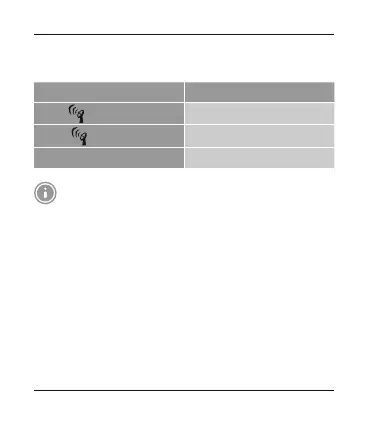4
•
Once radio signal receiving is successful, the display shows the symbol
“radio tower“ continuously.no ashing. This process can take 7 to 5 minutes.
•When the wireless signal is received, the date and time are automatically set.
Display Searching for the DCF signal
Display ashing
Active
Display steady
Successful - signal reception
Not displayed Inactive – no signal reception
Note – Time settings
• If, during initial setup of the device, no DCF radio signal is received within
the rst few minutes, the search is aborted. The radio icon (6) will go out.
• If there are reception problems, we recommend leaving the clock to sit
overnight, since interference is generally less at night.
• In the meantime, you can start a manual search for the DCF radio signal at
another location or you can manually set the time and date.
•The clock automatically continues to search for the DCF signal on a daily
basis (at 1 am and 5 am). If the signal is received successfully, the manually
set time and date are overwritten.
Press and hold the +/RCC button (10) for approx. 3 seconds to start a manual
search for the DCF radio signal.