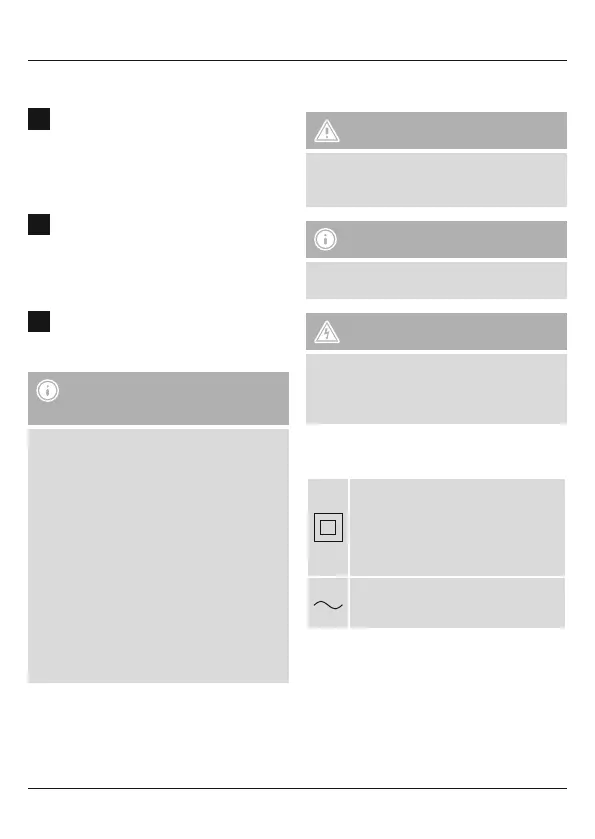2
G Quick Guide
Controls and Displays
A
1. Display
2. Preset 1/Back (Rewind)
3. Preset 2/Play/Pause
4. Preset/Forward(Fast forward)
B
5. [Mode/Settings]
6. [Back/Info]
7. [NAVIGATE/ENTER/VOLUME]
C
8. USB connection
9. Aux-In
Important note –Operating
instructions:
•This is aquick guide to provide you with
the most important basic information, such
as safety warnings and how to get started
using the product.
•For the sake of protecting the environment
and saving resources, Hama dispenses
with printed operating instructions and
provides them only in the form of PDF les /
eManuals on www.hama.com.
•Use the search function with the item
number of your product to easily nd the
product documentation.
•Save the operating instructions to your
computer’sharddrive for futurereference,
or print it out if necessary.
1. Explanation of Warning Symbols and
Notes
Warning
This symbol is used to indicate safety
instructions or to draw your attention to
specichazards and risks.
Note
This symbol is used to indicate additional
information or important notes.
Risk of electric shock
This symbol indicates product parts energized
with adangerous voltage of sucient
magnitude to constitute arisk of electric
shock.
2. Explanation of product marking symbols
Electrical device of protection
class II
Protection against electric shocks by
reinforced or double insulation of
voltage-carrying parts
The product must be used only with
alternating current.
3. Package Contents
•Internet Radio IR40MBT
•3.5-mm jack cable
•Quick guide