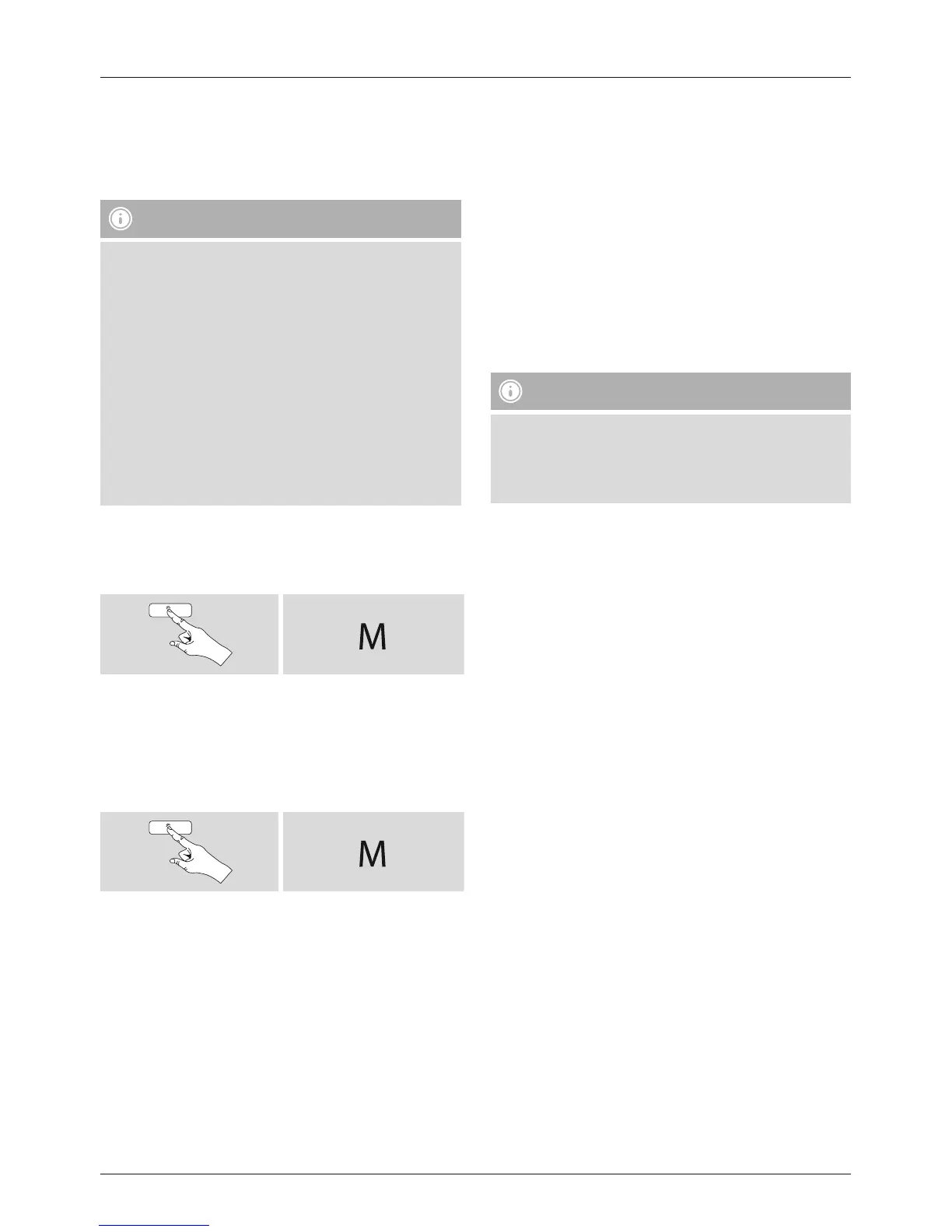6
8. Bluetooth
®
You can pair your terminal device with the radio using
Bluetooth
®
and use it as a playback device. You can
control playback directly on the terminal device. You can
adjust the volume on the radio, as well.
Note – Bluetooth
®
• Check whether your mobile device (smartphone,
tablet, etc.) is Bluetooth
®
-capable.
• Note that the maximum range for Bluetooth
®
is 10
metres without obstacles such as walls, people, etc.
• The Bluetooth
®
connection may be disrupted by other
Bluetooth
®
devices/connections in the vicinity.
• It is only possible to connect the radio to one
terminal device.
• Note that compatibility depends on the supported
Bluetooth
®
proles as well as the Bluetooth
®
versions
being used. (See Technical specications, operating
instructions of the terminal device in use)
Repeatedly press [M] /[MODE] to activate the Bluetooth
®
operating mode on the radio:
[ ]
8.1 Bluetooth
®
first connection (pairing)
• Make sure that your Bluetooth
®
-capable terminal device
is on and Bluetooth
®
is activated.
• Repeatedly press [M] / [MODE] to activate the
Bluetooth
®
operating mode on the radio:
[ ]
• The Bluetooth
®
connection LED indicator begins to ash
blue.
• Open the Bluetooth
®
settings on your terminal
device and wait until IR80MBT appears in the list of
Bluetooth
®
devices found.
• If necessary, start searching for Bluetooth
®
devices on
your terminal device.
• Select IR80MBT and wait until the radio is shown as
connected in the Bluetooth
®
settings on your terminal
device.
• The Bluetooth
®
connection LED indicator is now steadily
lit blue.
• Start and control audio playback using the controls of
the terminal device.
Note – Bluetooth
®
password
• Some terminal devices require a password in order to
connect to another Bluetooth
®
device.
• If your terminal device requests a password for
connection to the speaker, enter 0000.
6. Care and Maintenance
• Only clean this product with a slightly damp, lint-free
cloth and do not use aggressive cleaning agents.
• If you do not use the product for a long time, turn off
the device and disconnect it from the power supply.
Store it in a clean, dry place out of direct sunlight.
7. Warranty Disclaimer
Hama GmbH & Co. KG assumes no liability and provides
no warranty for damage resulting from improper
installation/mounting, improper use of the product or from
failure to observe the operating instructions and/or safety
notes.
8. Service and Support
Please contact Hama Product Consulting if you have any
questions about this product.
Hotline: +49 9091 502-115 (German/English)
Further support information can be found here:
www.hama.com