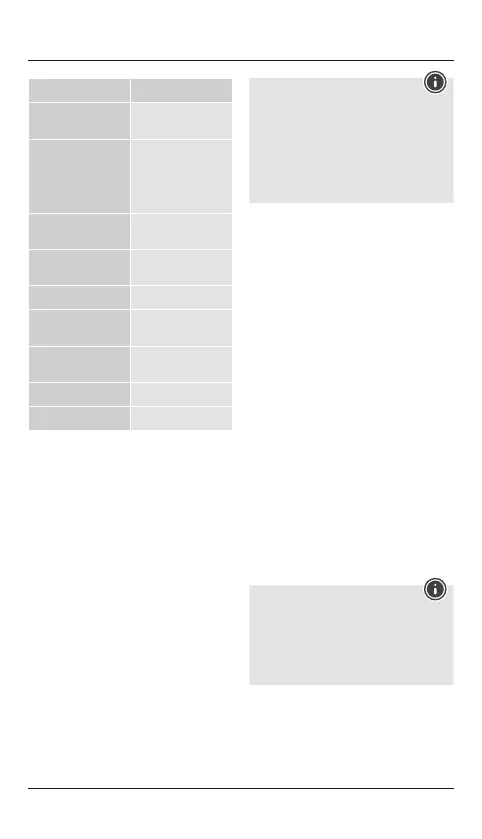4
Display Program valid for
MO TU WE TH
FR SA SU
Every weekday
MO > TU > WE > TH
> FR > SA > SU
Single day:
Monday > Tuesday >
Wednesday > Thursday
> Friday > Saturday OR
Sunday
MO WE FR Monday, Wednesday
and Friday
TU TH SA Tuesday, Thursday and
Saturday
SA SU Saturday and Sunday
MO TU WE Monday, Tuesday and
Wednesday
TH FR SA Thursday, Friday,
Saturday
MO TU WE TH FR Monday to Friday
MO TU WE TH FR SA Monday to Saturday
Weekdays on which the connected device is to be
switched on/off (see table)
• Hours: Time at which the connected device is to be
switched on/off
• Minutes: Time at which the connected device is to
be switched on/off
To select the individual values, press the Λ+ button
(7) or the V–button (8) and conrm the selection by
pressing the SET button (6).
• Press the Λ+ button (7) or the V- button (8) again to
select further programs if necessary and make the
settings accordingly.
• Press the CLOCK button (2) to exit the settings.
• If no buttons are pressed for 15 seconds, the display
jumps back to the current time. The settings made
so far are saved.
Note - Programming
• Make sure to program the switch-on and switch-
off time for each program. For example, if you
make the settings for 3ON, you also program the
switch-off time under 3OFF.
• To change a program that has already been
created, make the settings again as described
above, thereby overwriting the original
programming.
4.3 Countdown
You can set a countdown after which the connected
device is switched on or off.
Settings
• Press the V- button (8) until d ON or d OFF is shown
on the lower left side of the display.
• Press the SET button (6) until the ON / OFF indicator
starts ashing.
• Set the following information in sequence:
• Countdown mode that switches the connected
device on or off for the set countdown duration
(d ON / d OFF)
• Countdown duration (between 00:00:01 and
99:59:59)
• To select the individual values, press the Λ+ button
(7) or the V–button (8) and conrm the selection by
pressing the SET button (6).
• Press the CLOCK button (2) to exit the settings.
Activation
• First proceed as described in point 5. Operation and
activate the AUTO operating mode.
• Press the C.D. button (3) to start the countdown. CD
ashes in the lower left corner of the display.
• After the set countdown time has elapsed, the
connected device is switched on or off.
• Press the C.D. button (3) again to stop the
countdown. The CD indicator goes out.
Note - Countdown
• To change the countdown, make the settings
again as described above, thereby overwriting the
original programming.
• If the countdown has already started, press the
V- button (8) while the current time is displayed
to display the remaining countdown time.
