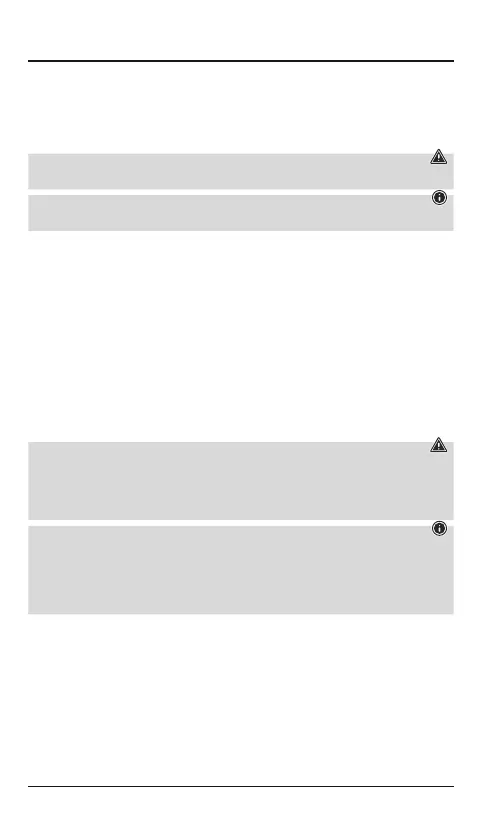6
G Operating Instructions
Thank you for choosing aHama product.
Take your time and read the following instructions and information completely.Please keep these instructions
in asafe place for futurereference. If you sell the device, please pass these operating instructions on to the
new owner.
1. Explanation of warning symbols and notes
Warning
This symbol is used to indicate safety instructions or to draw your attention to specichazards and risks.
Note
This symbol is used to indicate additional information or important notes.
2. Package contents
• 1universal multi-holder
• 1suction cup holder
• 1grating clamp
• these operating instructions
3. Safety instructions
• Use the product only for the intended purpose.
• Protect the product from dirt, moistureand overheating and use it in dry environments only.
• When using this product, observe the applicable local traclaws and regulations.
• Do not drop the product and do not expose it to any major shocks.
• Dispose of packaging material immediately in accordance with the locally applicable regulations.
• Do not modify the product in any way.Doing so voids the warranty.
4. Installation
Warning
• Take carethat components such as airbags, safety areas, controls, instruments, etc. and visibility are
not blocked or restricted.
• While driving acar or using sports equipment, do not allow yourself to be distracted by your product
and keep an eye on the tracsituation and your surroundings.
Note
• Beforeinstalling the bracket, check the installation options in your vehicle. If in doubt, check the
vehicle's instruction manual or contact the vehicle manufacturer.
• Check the load-bearing capacity of the slats beforeinserting adevice into the bracket. This installation
version is only recommended for devices <300 g.
• Never apply force when using the product or during installation.
4.1 Grating holder
• Slide the grating clamp carefully onto the open slats of the grating until it engages. (A)
• To remove it, carefully pull the holder out of the grating.
