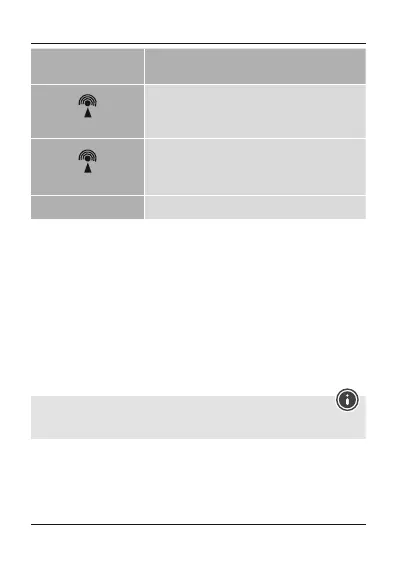4
Display Searching for the DCF signal
Display ashing
Active
Displayed continuously
Successful –signal is being received
Not displayed Deactivated
5.2 Manual setting
Manually setting the date/time/calendar
•Press and hold the Down (10) button for approx. 3seconds to stop the search for
the DCF signal. The radio icon (2) goes out and you can set the time manually.
•Press and hold the SET button (9) for approx. 3seconds to start manually setting
the date/time.
•Set the following information in the order listed:
•Toselect the individual values, press the UP (8) button or the Down (10) button
and conrm each selection by pressing the SET button (9).
•After setting the date, you will be able to select the language in which the weekday
will be displayed. Youcan choose between the following languages:
GER for German, ENG for English, FRA for French, ITAfor Italian, NET for Dutch, ESP
for Spanish, DANfor Danish
Note –Summer time
The clock automatically switches to summer time. Sappears on the display as long
as summer time is activated.
Note –Time zone
•The time zone is used if the DCF time signal is received in acountry whose time
zone does not correspond to German time.
•Ifthe time shift is +1 hour,for example, you need to set the time zone to +1. This
will automatically set the clock forwardone hour.
