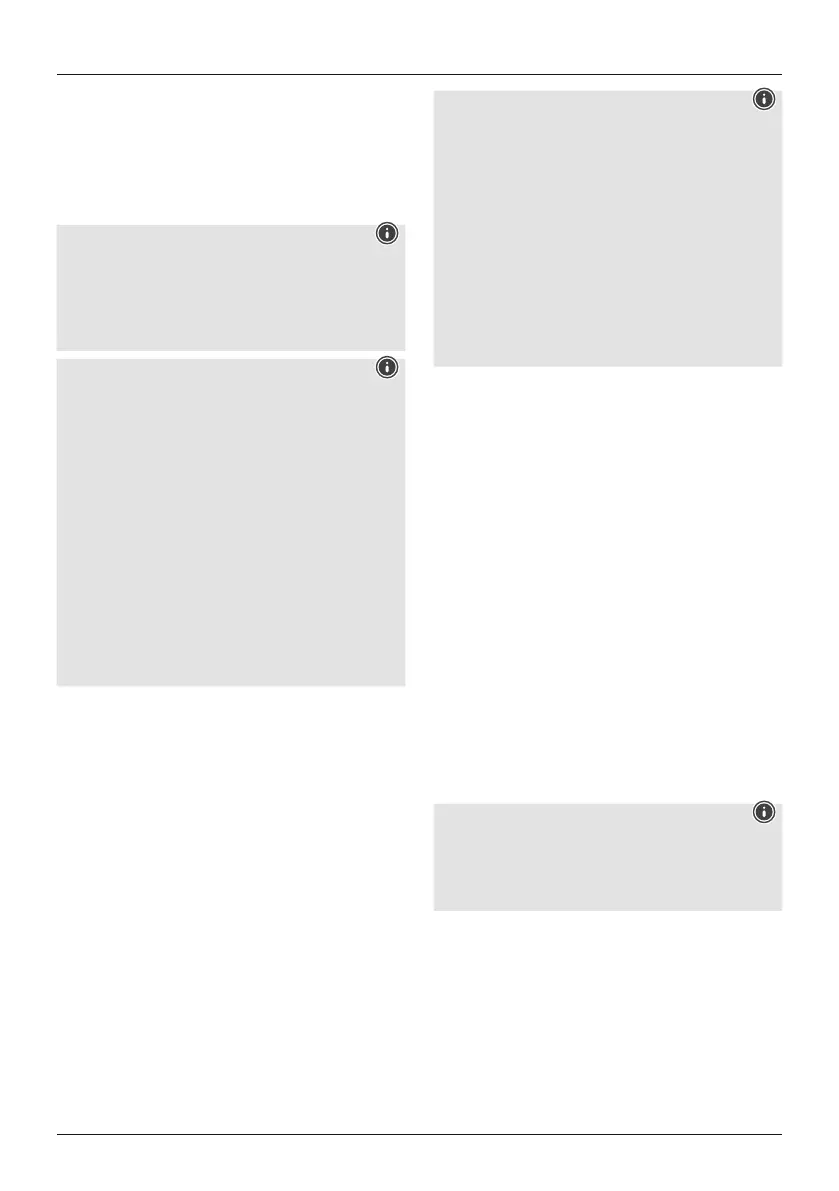5
• Open the Amazon Alexa App and if necessary re-enter
your access details. Youshould then nd the loudspeaker
in your active devices.
• Then adjust your personalised settings (time zone,
device name, etc.) in the Amazon Alexa app. Further
information on this can be found at www.amazon.com
-> Help and Customer Service.
Note
• If the Amazon Market App has already been installed
and set up on your smartphone, some smartphones
will take the user data directly from the App.
• To set up anew Amazon account, log out and repeat
the steps described in this section.
Note Alexa Push to talk/ Function Key
• Brieypress the [Action] button (4)onthe loudspeaker
to activate Alexa during audio modeorhigher volume.
Alternatively,press the [Action] button (3) on the
remote control.
• Press the [Microphone Mute] button (3) to switch the
microphone off.Ifthe microphones aredeactivated,
the status LEDs (1-5) light up solid red. Alternatively,
press the [Microphone Mute] button (4) on the remote
control.
• The loudspeaker will now no longer respond to the
activation worduntil the microphones arereactivated.
• Press the [Microphone Mute] button (3) again to
reactivate the microphone. Alternatively,press the
[Microphone Mute] button (4) on the remote control.
The status LEDs (1-5) go out.
6.Bluetooth pairing
Youcan pair your terminal device with the speaker via
Bluetooth and use the speaker as aplayback device for
audio signals. Playback is controlled directly via the device
or the remote control. The volume can also be controlled
directly on the speaker.
Note –
Bluetooth
®
• Check whether your mobile device (smartphone,
tablet, etc.) is
Bluetooth
®
-capable.
• Note that the maximum range for
Bluetooth
®
is
10 metreswithout obstacles such as walls, people,etc.
• The
Bluetooth
®
connection may be disrupted by other
Bluetooth
®
devices/connections in the vicinity.
• It is only possible to connect the speaker to one
terminal device.
• Note that compatibility depends on the supported
Bluetooth
®
proles as well as the
Bluetooth
®
versions
being used. (See Technical specications, operating
instructions of the terminal device in use)
• Ensurethat your Bluetooth-enabled device is switched
on and that Bluetooth is activated.
• Activate Bluetooth mode by repeatedly pressing the
[SOURCE] button (2) on the loudspeaker.
• Alternatively,press [Bluetooth] (13) on the remote
control.
• The Bluetooth status LED (4) starts to pulse blue.
• Press and hold the [SOURCE] button (2) for around
2seconds to activate pairing mode. The Bluetooth status
LED (4) starts to ash blue and asignal tone sounds.
• Open the Bluetooth settings on your terminal device and
wait until Hama SIRIUM2000AMBT/SIRIUM2100AMBT
appears in the list of Bluetooth devices found.
• If necessary,start searching for Bluetooth devices on
your terminal device.
• Select the Hama SIRIUM2000AMBT/SIRIUM2100AMBT
speaker in the list of available devices and wait until the
speaker is shown as connected in the Bluetooth settings
on your terminal device.
• The Bluetooth status LED (4) is now constantly lit blue.
• Start and control the audio playback accordingly via the
device or remote control.
Note –Bluetooth
®
password
• Some terminal devices requireapasswordinorder to
connect to another
Bluetooth
®
device.
• If your terminal device requests apasswordfor
connection to the speaker,enter 0000.