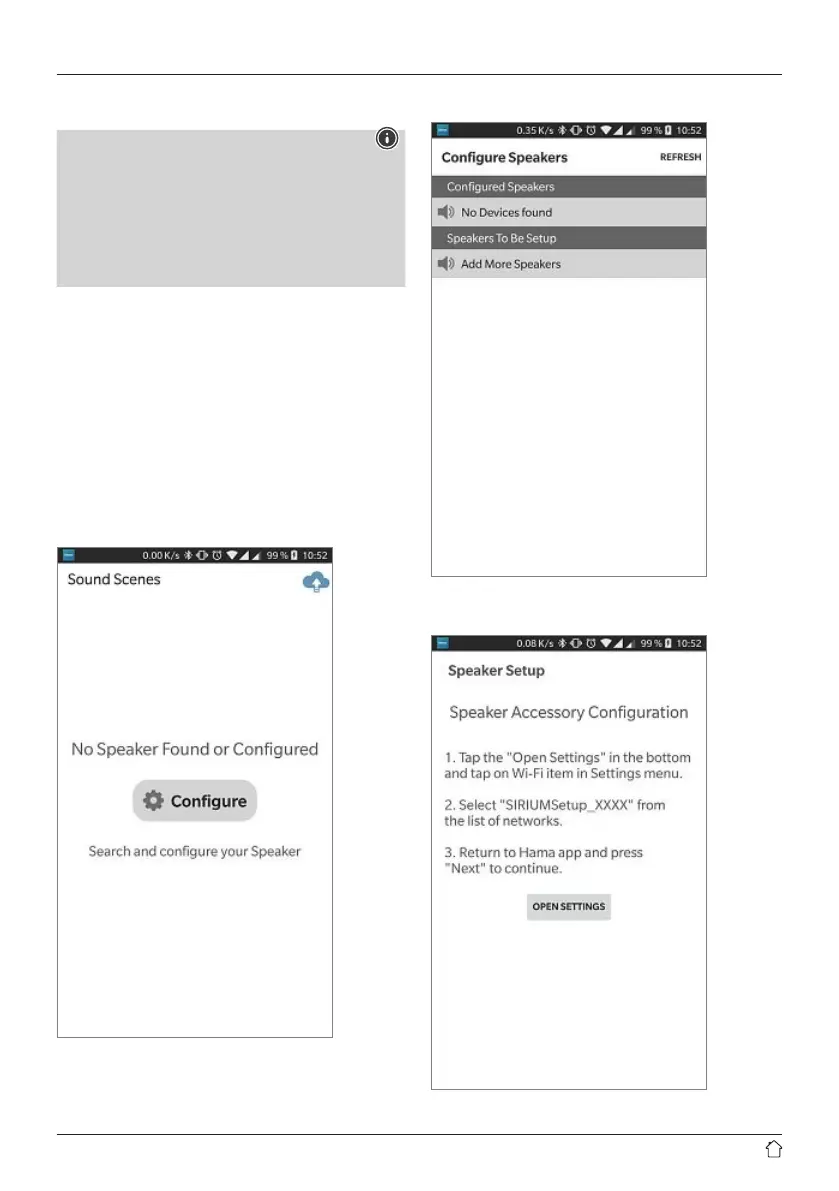3
6.2. Setting up the device for the first time with the
Hama Smart Audio App (ALEXA function)
WLAN note (wireless network)
• Ensurethat the router is switched on, is functioning
correctly and that thereisaconnection to the
Internet /network.
• Activate the WLAN function of your router if it is not
already activated.
• Followyour router´s operating instructions as regards
the correct functioning of the WLAN connection.
• Ensurethat the loudspeaker is in WLAN pairing mode.
The status LEDs (1-5) ash.
• If setup mode is not active, brieypress the [SETUP]
button (2) on the back of the device with apointed
instrument (e.g. apaper clip) to activate WPS mode
(ashes rapidly). Alternatively,press and hold the
[SETUP] button (2) for around 7seconds to open an
AccessPoint (ashes slowly).
• Ensurethat the Hama Smart Audio App is installed
on your smartphone and that all updates have been
installed.
• Open the Hama Smart Audio App and touch [Setup].
• Then touch [Add speaker].
• Open your smartphone's WLAN settings by touching
[WLAN settings].