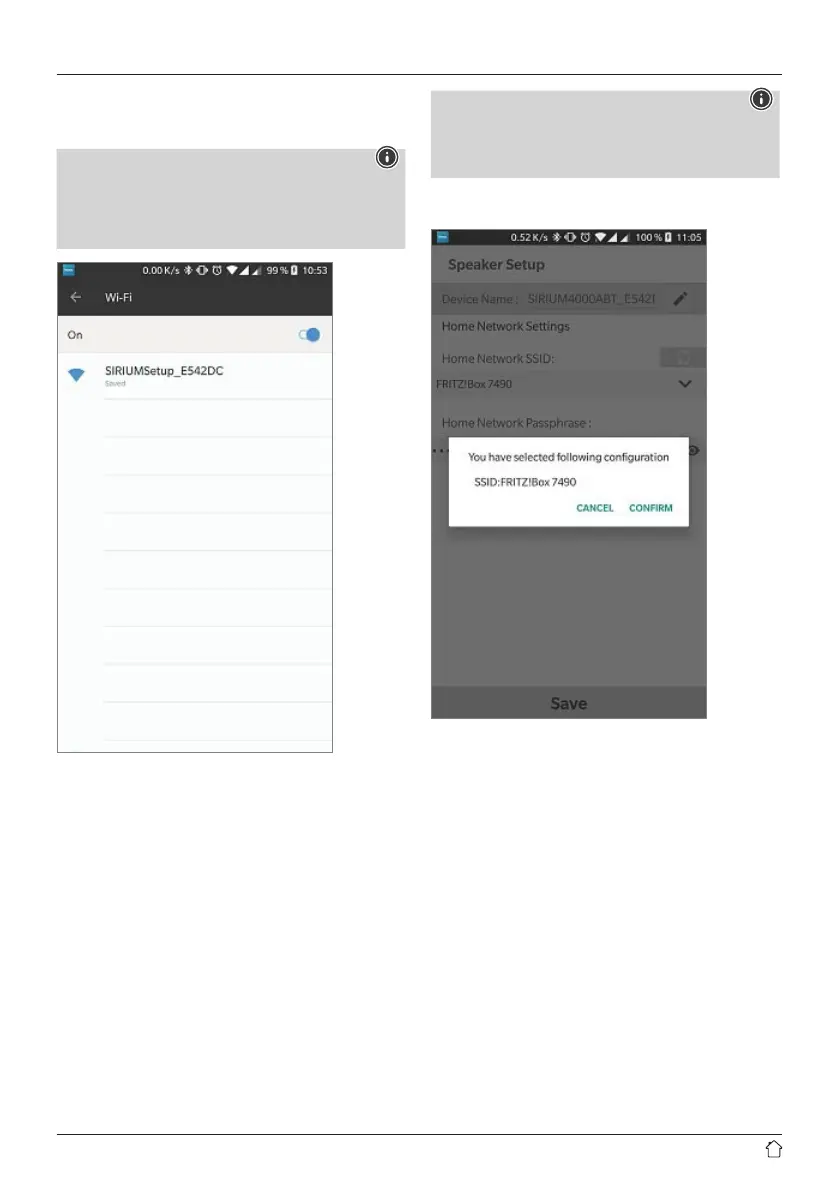4
• In your smartphone's WLAN settings, search for the
Hama SIRIUM2000AMBT/SIRIUM2100AMBT
loudspeaker.
Note
• The loudspeaker generates its own WLAN network
bearing the name SIRIUMSetup and the rst six digits
of the MACaddress (e.g. SIRIUMSetup_E69EBB).
This WLAN does not requireapassword.
• Connect your smartphone with the loudspeaker.
• Now return to the Hama Smart Audio App on your
smartphone.
• Select the required WLAN name (SSID) with which
you wish to connect the loudspeaker.
• Now also enter your network key if necessary
and conrm with [Done].
Note
• Often the Pre-Shared Keyisprinted on the back
of the router /AP.
• When entering the key,take notice of capitalisation.
• Conrm the selected settings by touching [Conrm].